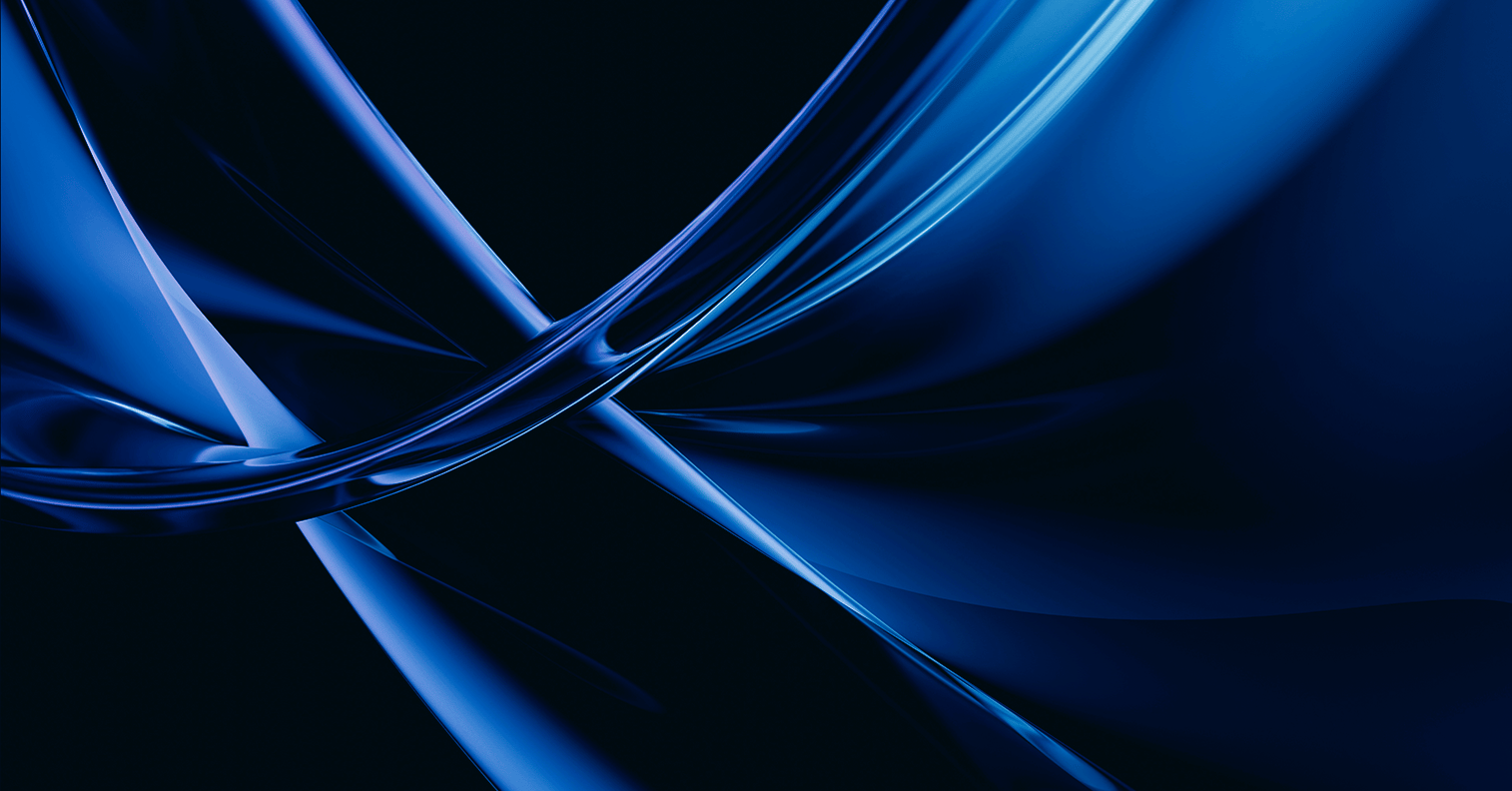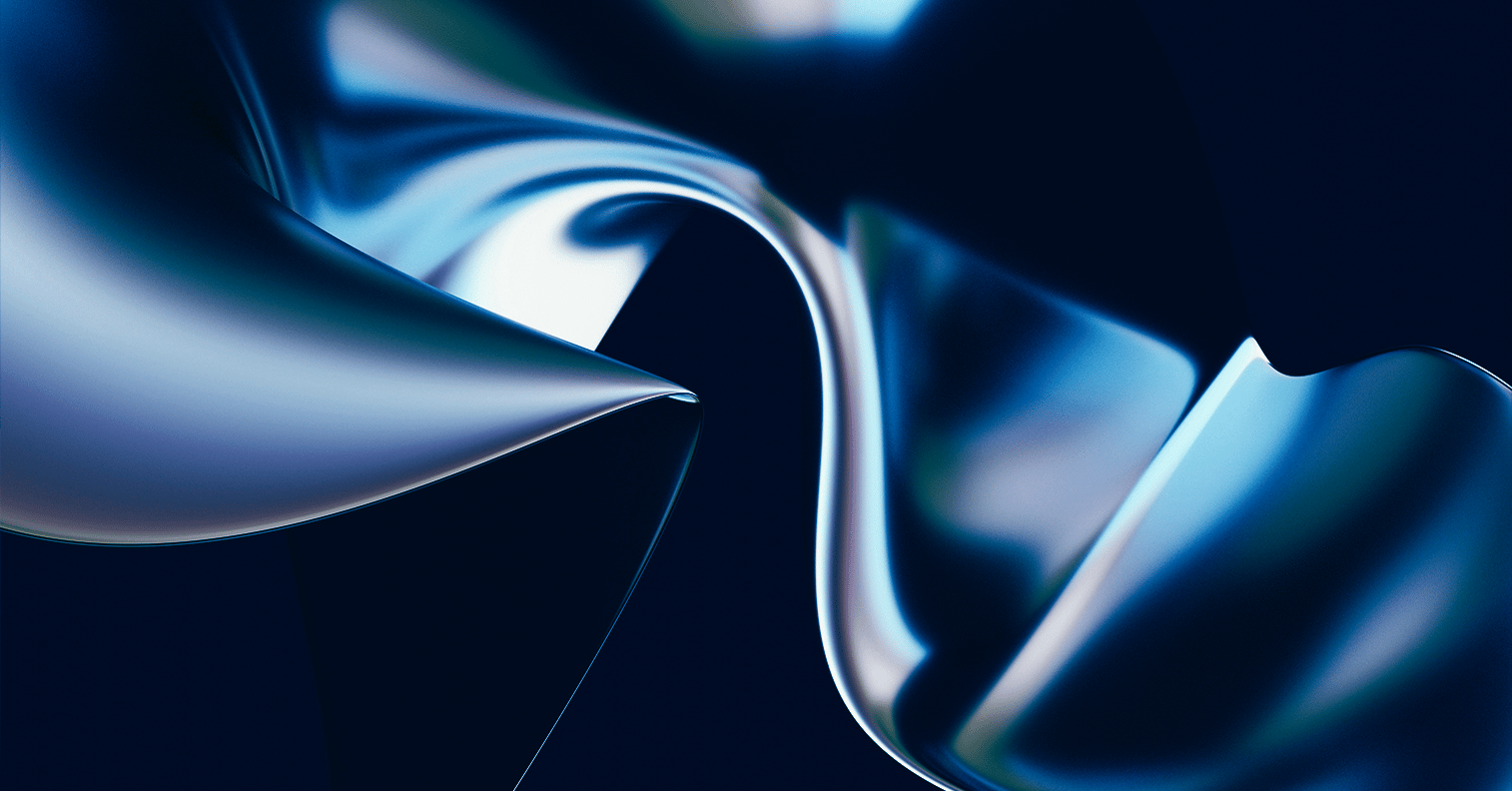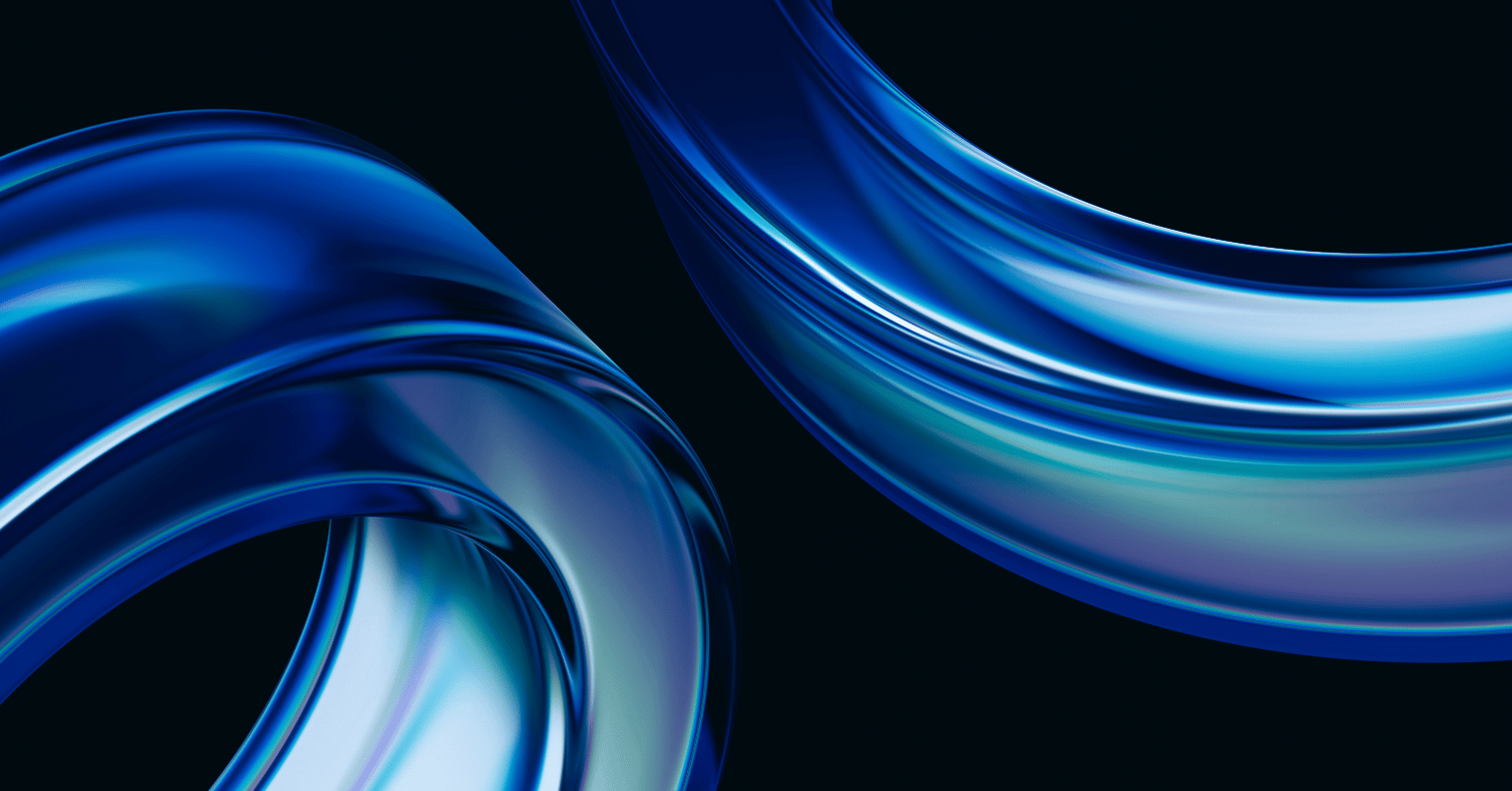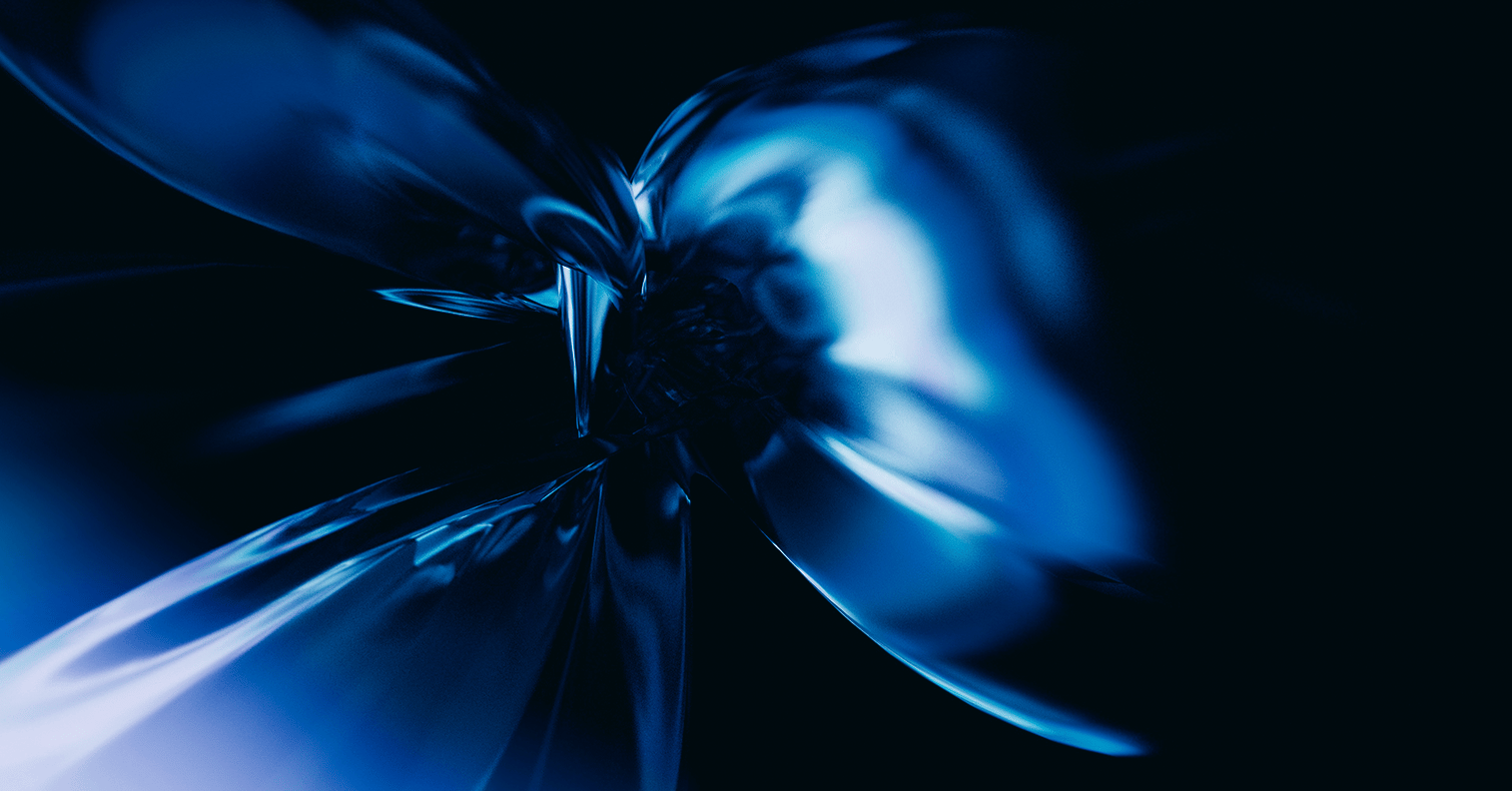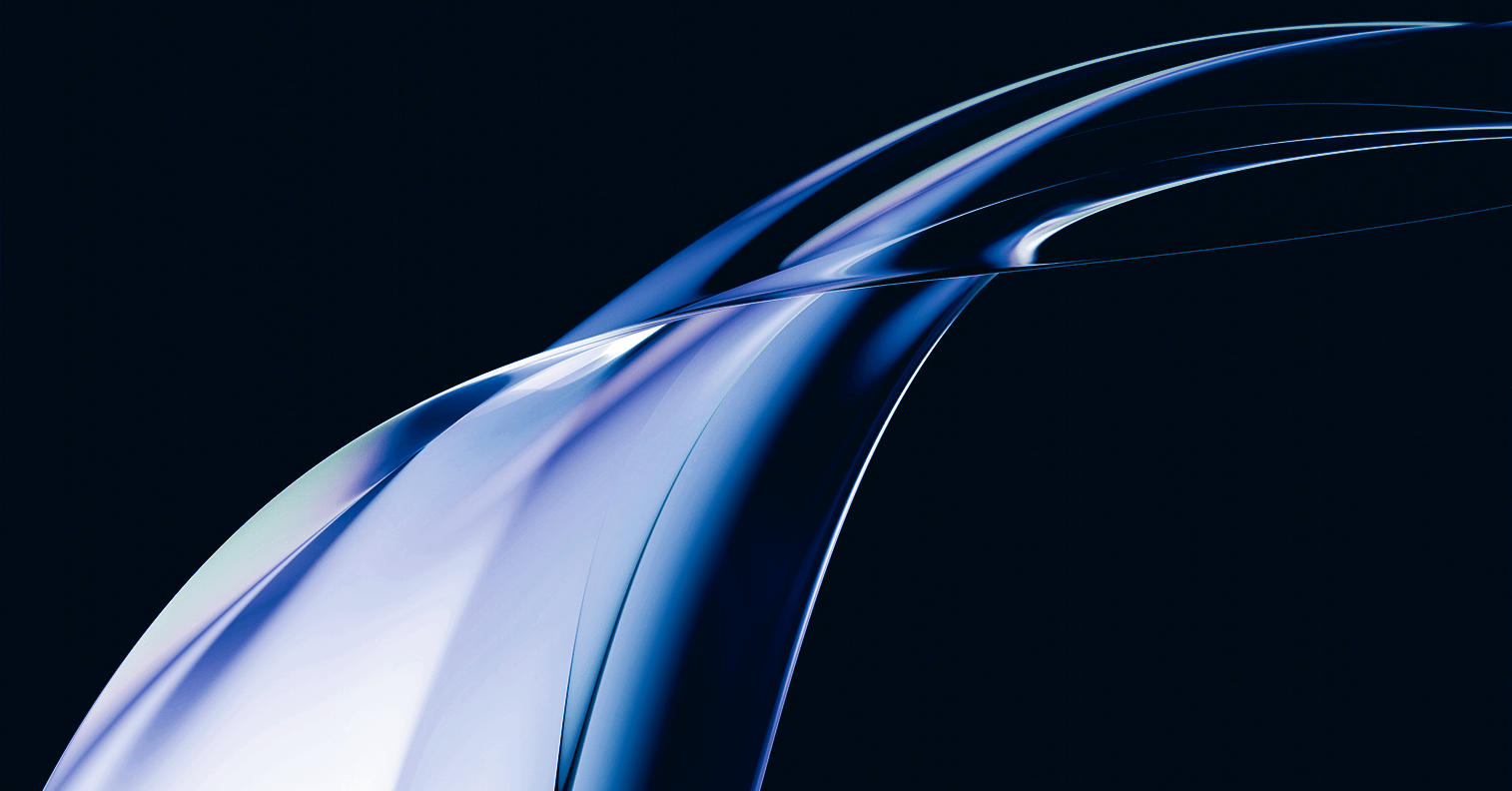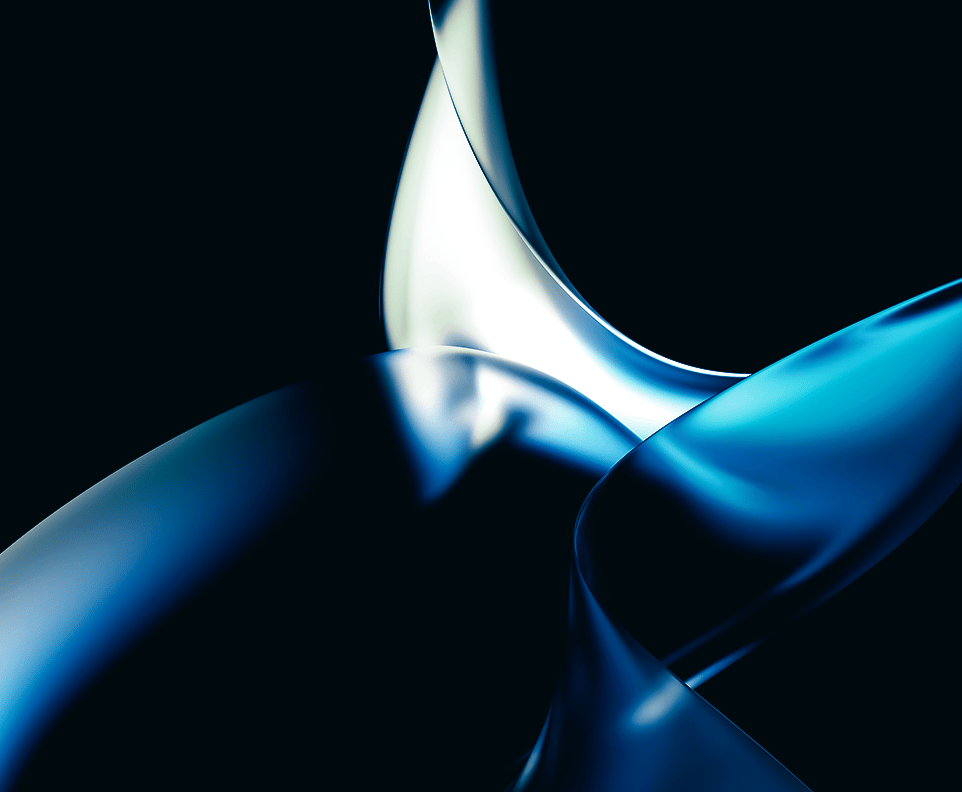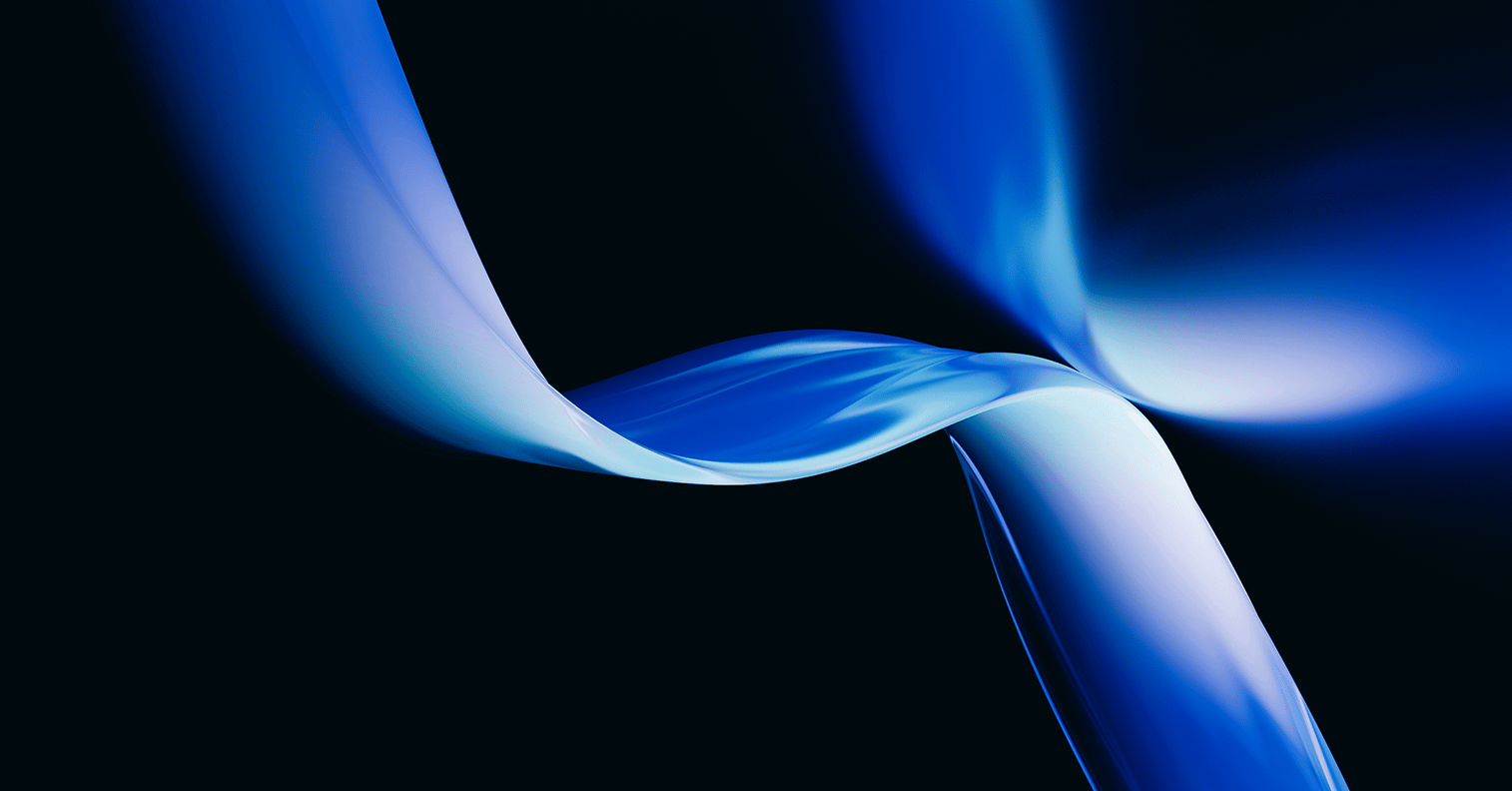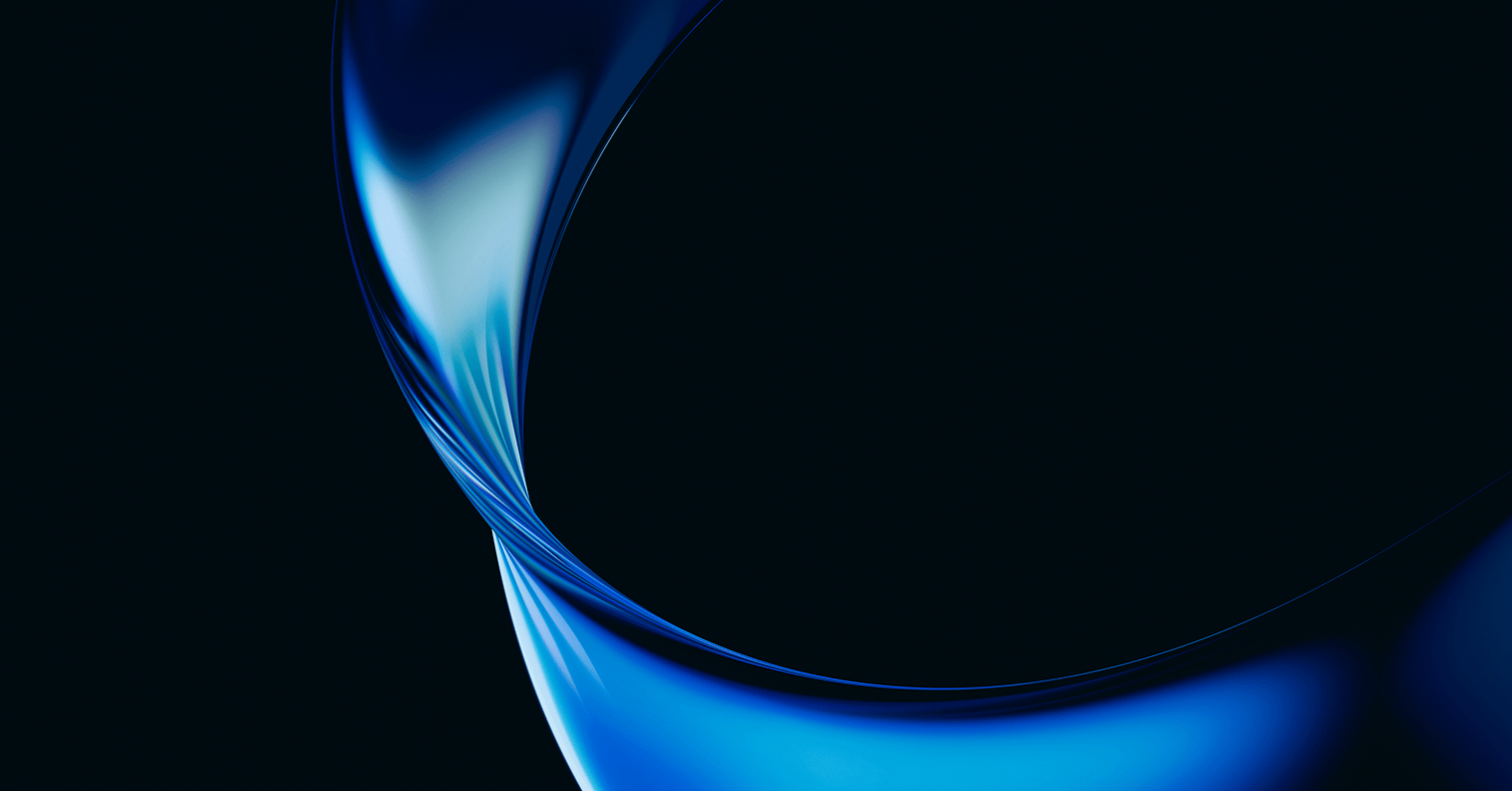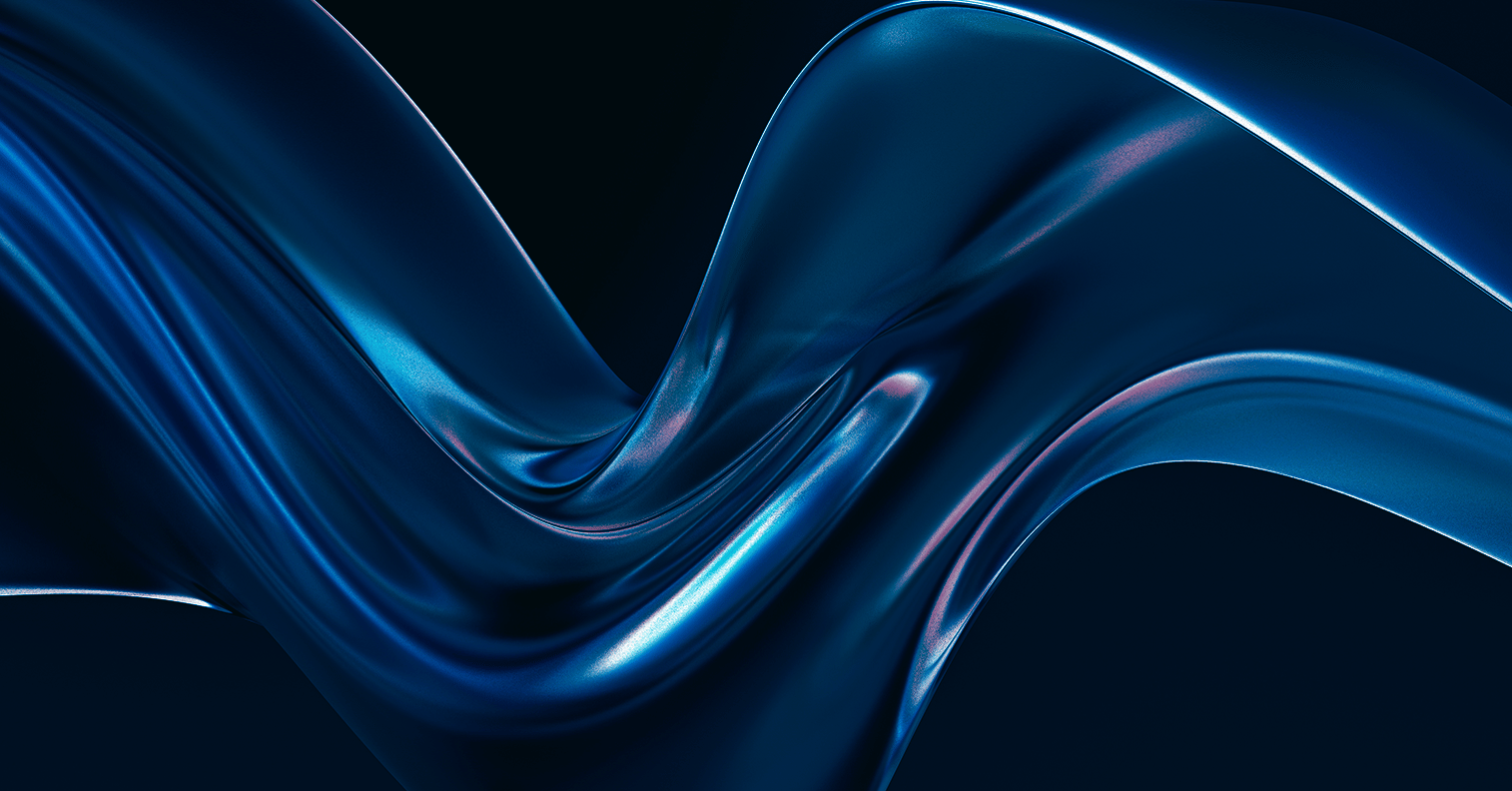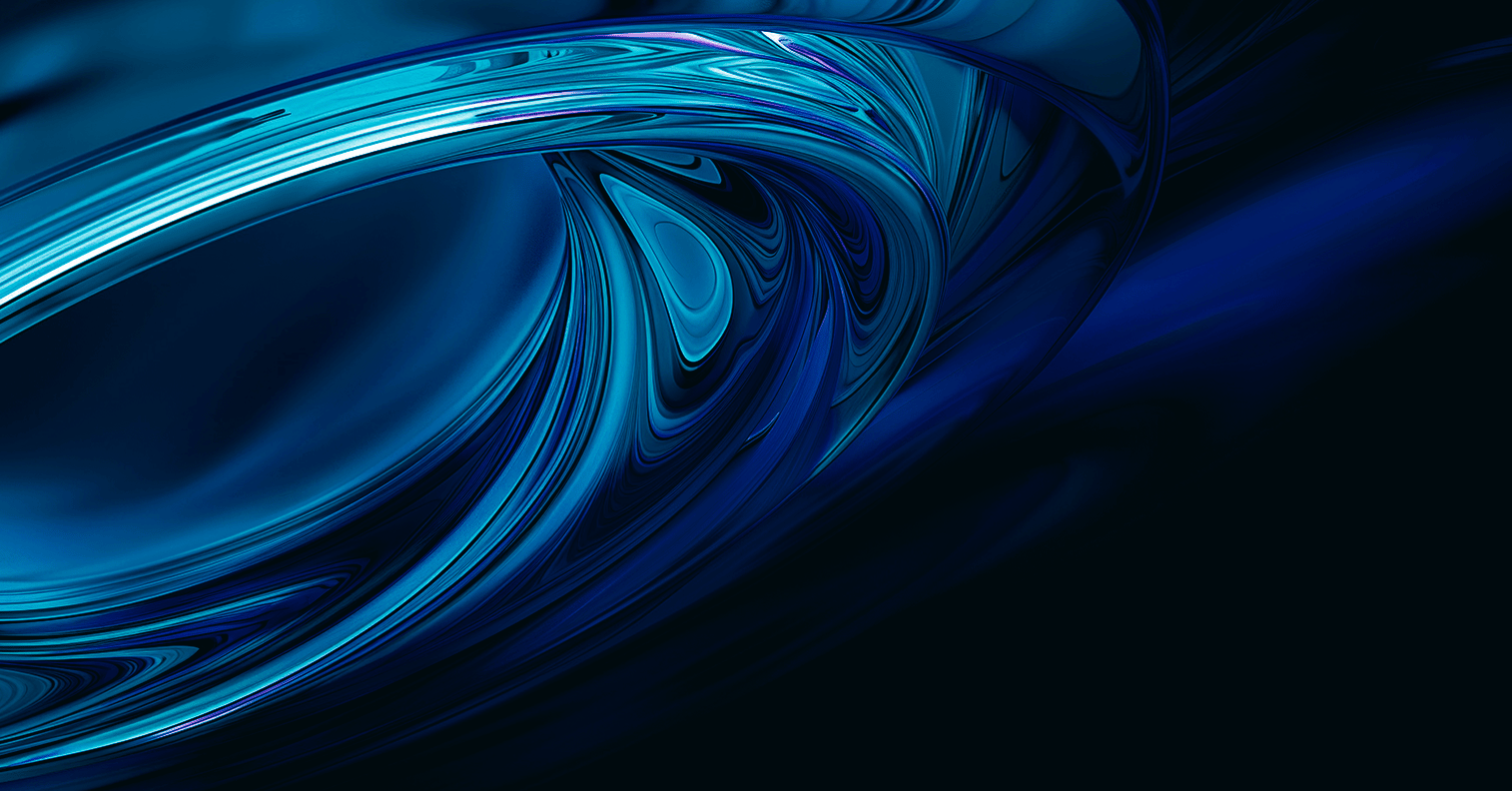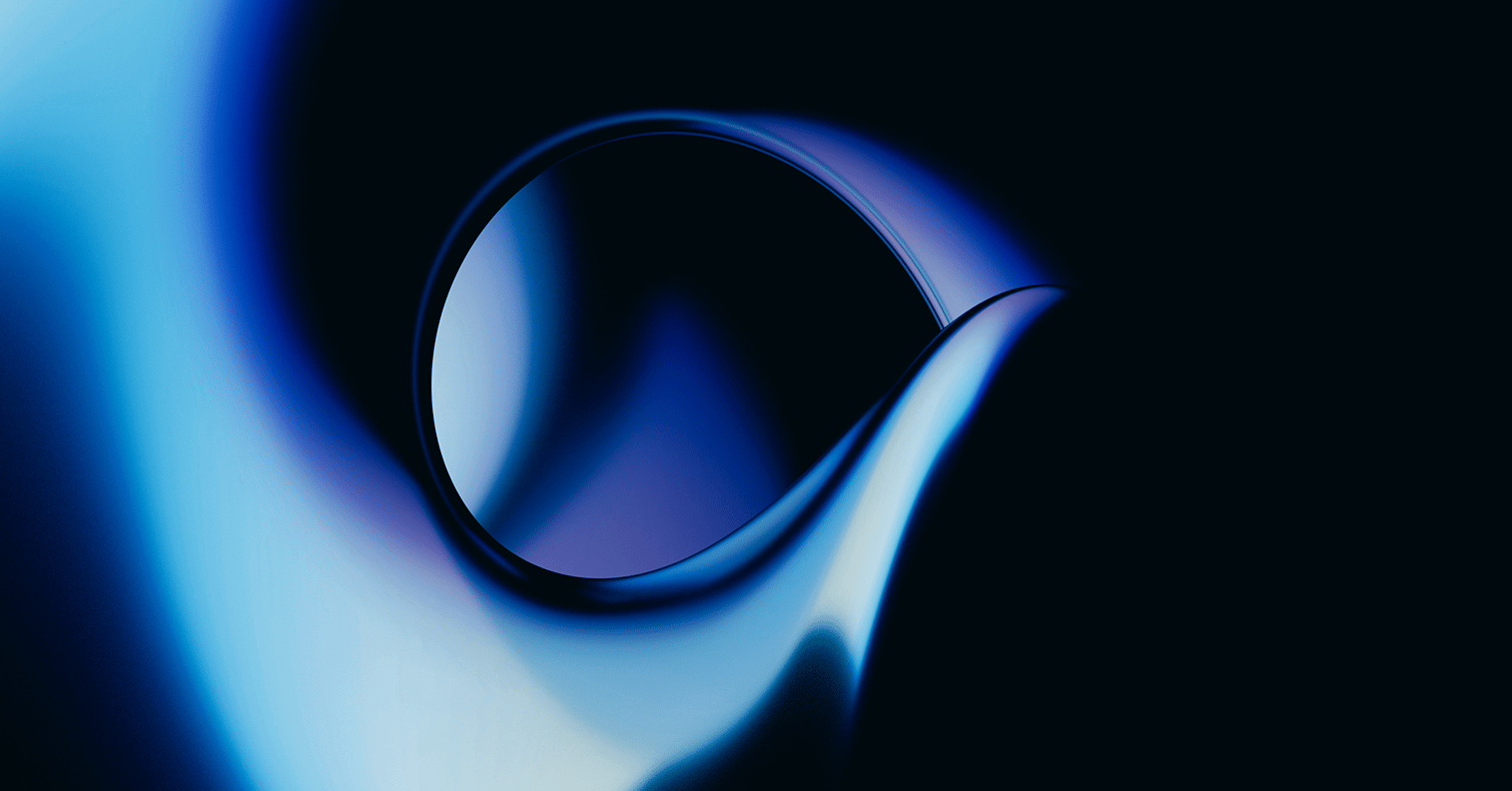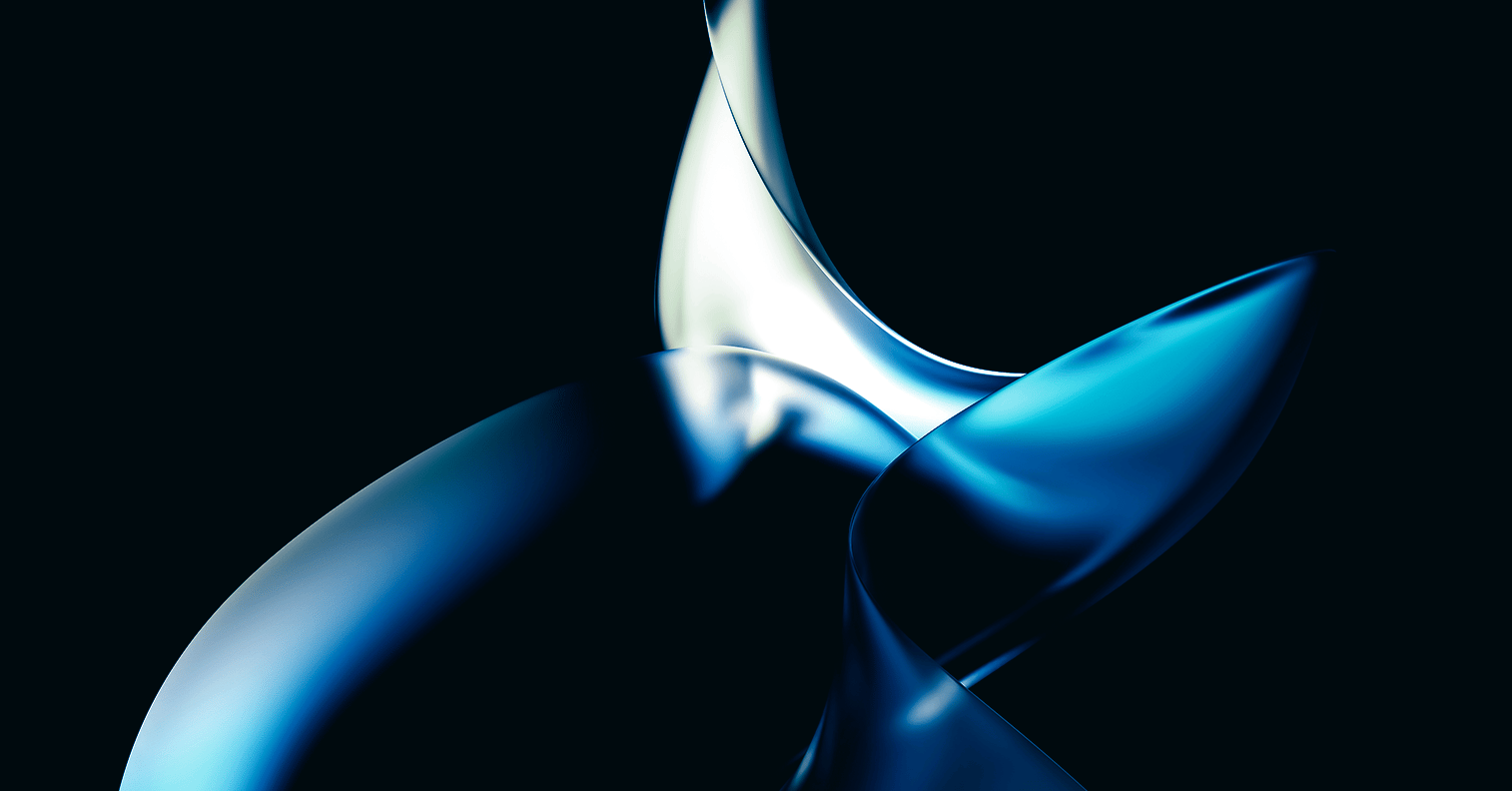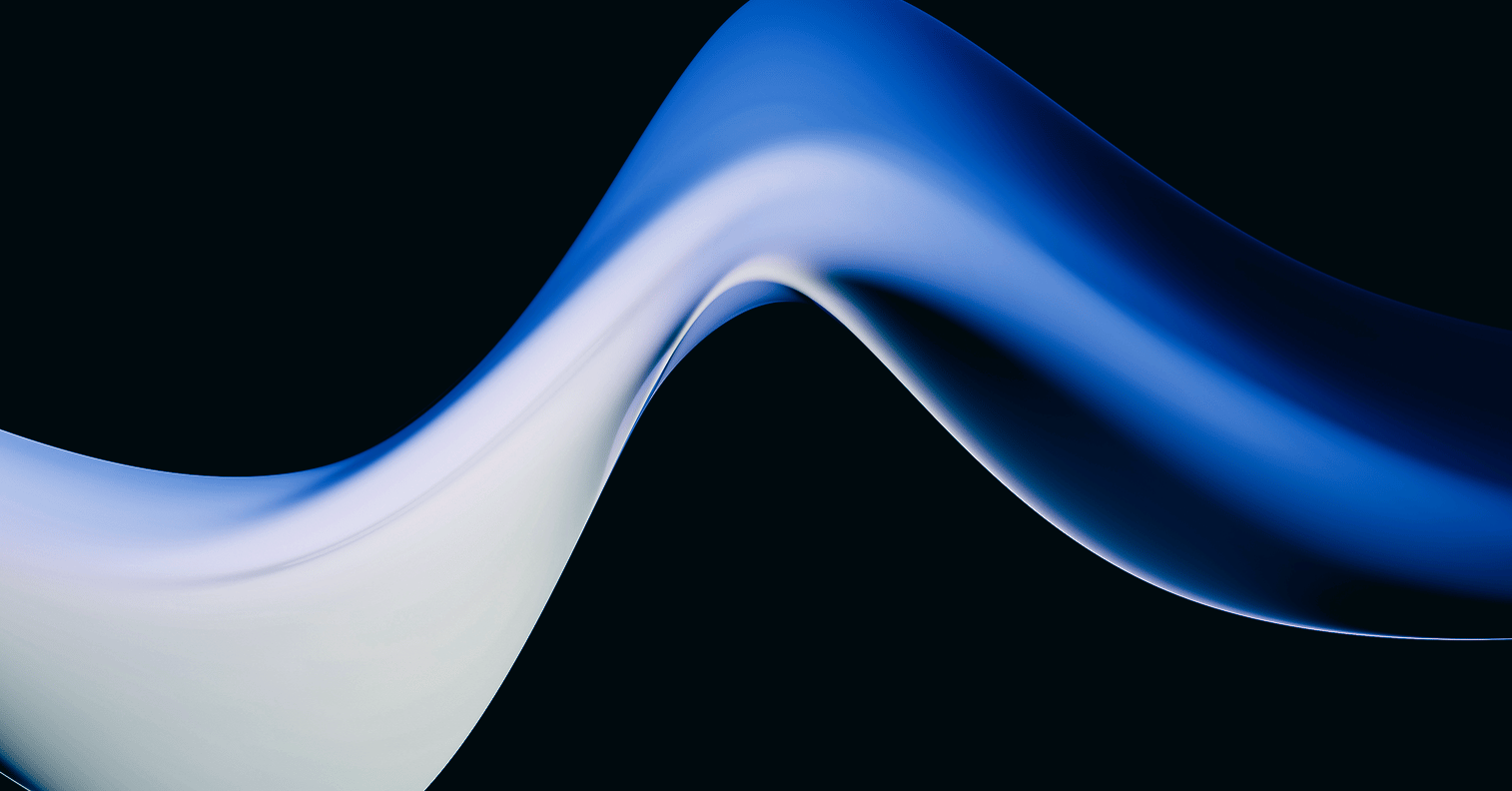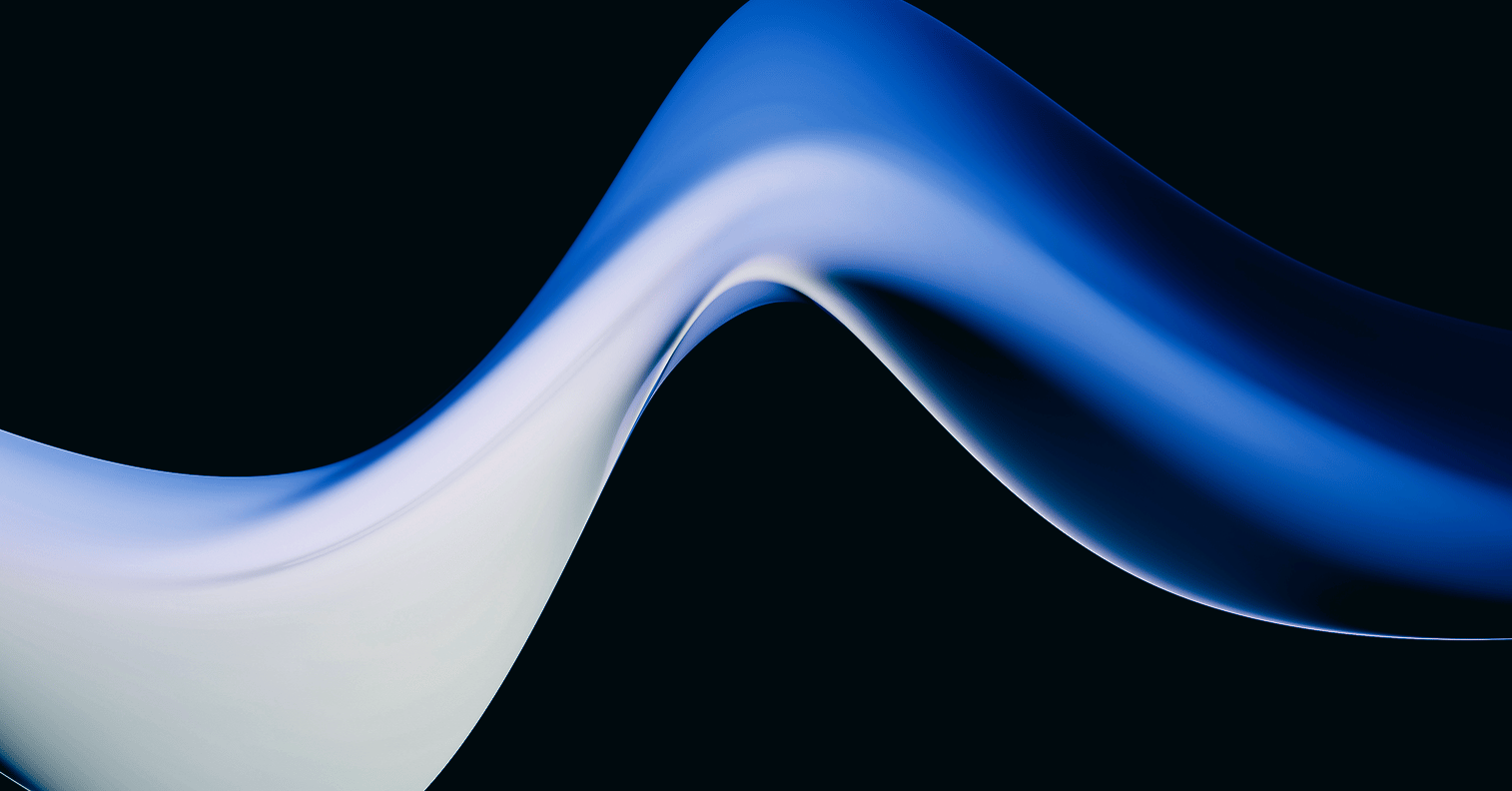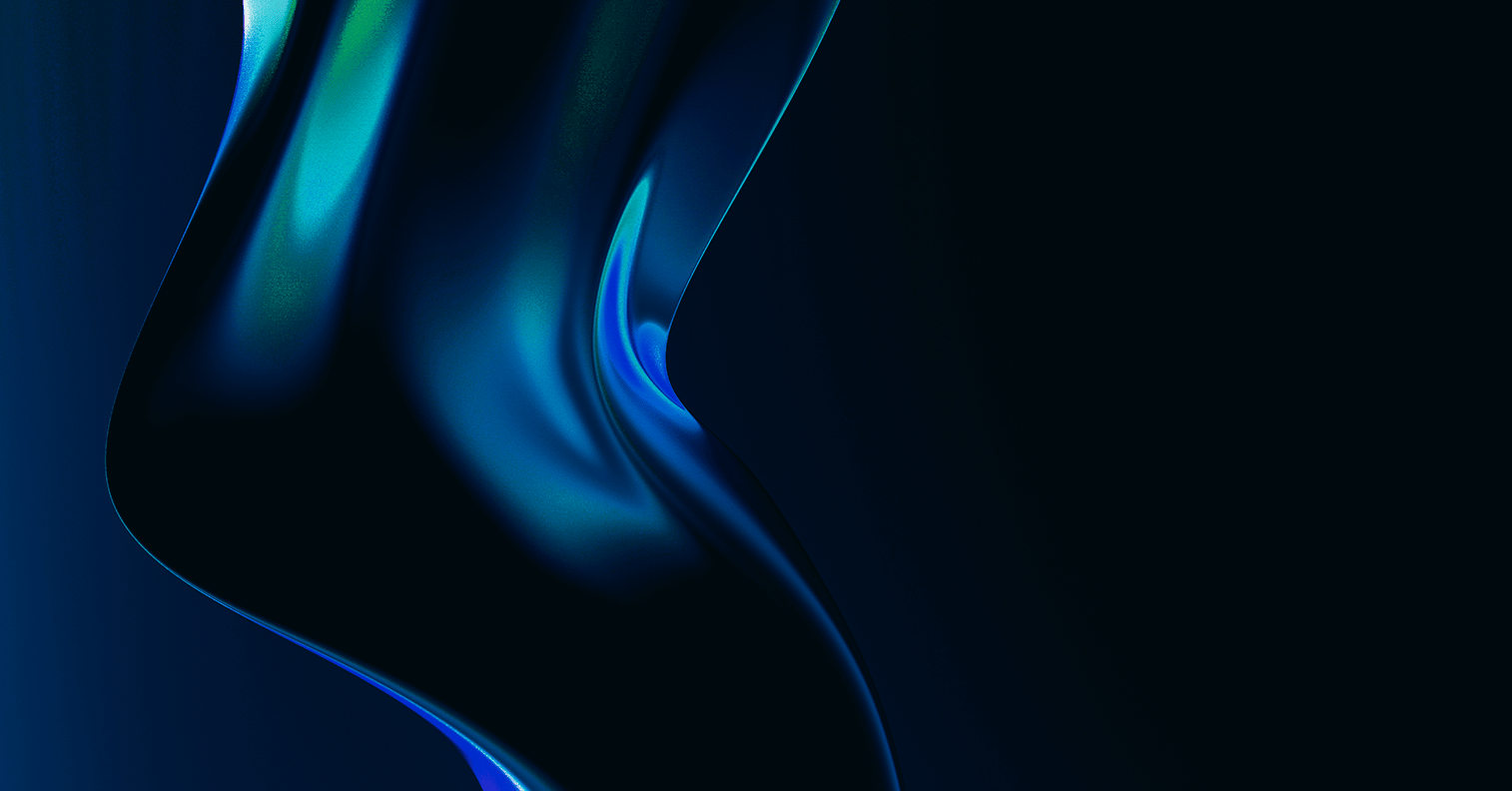SEC595: Applied Data Science and AI/Machine Learning for Cybersecurity Professionals


Experience SANS training through course previews.
Learn MoreLet us help.
Contact usBecome a member for instant access to our free resources.
Sign UpWe're here to help.
Contact UsWith the introduction of Windows 2000, Microsoft implemented a number of security-based improvements aimed at making their flagship operating system (OS) more robust and attractive for enterprise deployment. Among the many improvements in Windows 2000, one of the more notable ones is the addition of the Encrypting File System (EFS). EFS is a means of protecting user data which takes advantage of two well known industry standards: Data Encryption Standard X (DESX) and RSA public key exchange. It is supported in all versions of Windows 2000, and works transparently (without user input) to encrypt and decrypt files for user access. In the past, a user would have to encrypt and decrypt files using a third party application which had to be purchased and installed separately on their system, and which most often depended on the user entering a correct password. With EFS, this is no longer a necessity. As always however, most security measures are only effective if your users are properly informed, and EFS is no exception. As such, we'll take a look at EFS, what it is, how it works, and more importantly, what you need to know to make it work effectively for you.