SEC595: Applied Data Science and AI/Machine Learning for Cybersecurity Professionals


Experience SANS training through course previews.
Learn MoreLet us help.
Contact usBecome a member for instant access to our free resources.
Sign UpWe're here to help.
Contact Us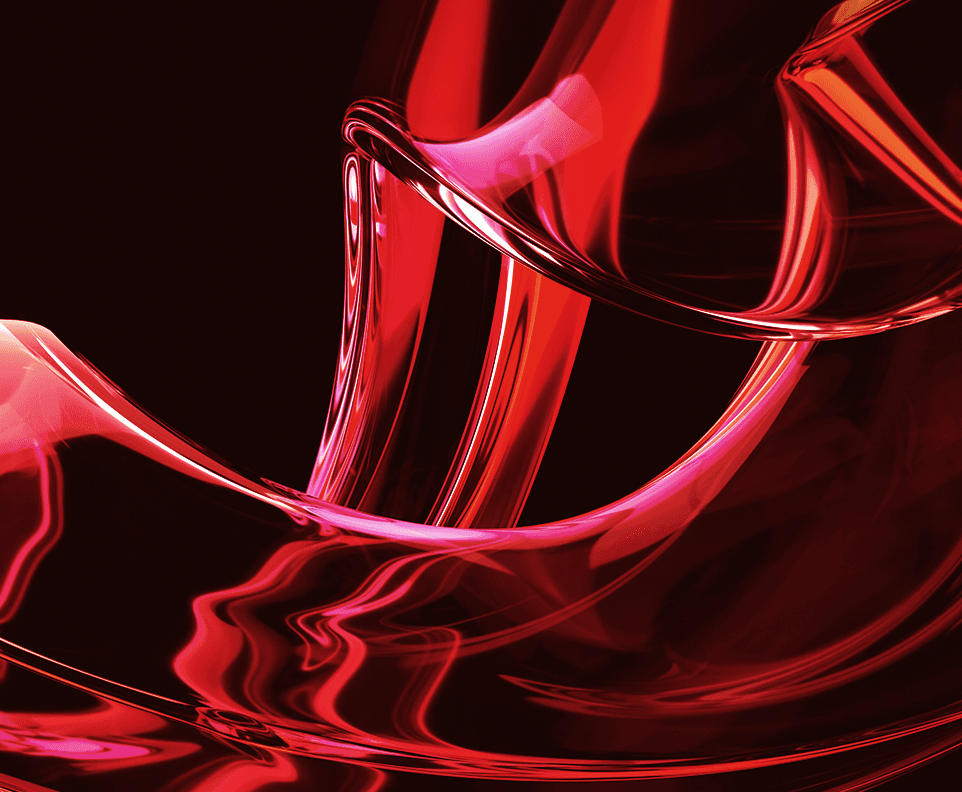
Apply your credits to renew your certifications
Train from anywhere. Attend a live instructor-led course remotely or train on your time over 4 months.
Course material is geared for cyber security professionals with hands-on experience
Apply what you learn with hands-on exercises and labs
SEC556 equips security professionals with comprehensive skills to identify, assess, and exploit IoT device security mechanisms across diverse technological ecosystems.
This course is perfect to learn essential contents of IoT pen testing.
SEC556 is an IoT hacking course that facilitates examining the entire IoT ecosystem, helping you build the vital skills needed to identify, assess, and exploit basic and complex security mechanisms in IoT devices. This course gives you tools, hands-on techniques, and a strategic framework for comprehensively evaluating IoT device security, exploring vulnerabilities across network layers, firmware, hardware, and application interfaces.
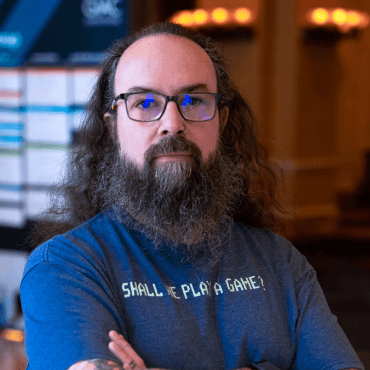
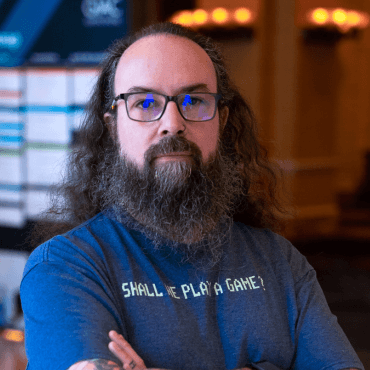
Larry has revolutionized embedded device security with decades of hands-on offensive research, co-authoring SANS's flagship wireless and IoT penetration testing courses, and pioneering SBOM exploitation techniques for supply chain defense strategies.
Read more about Larry Pesce

James Leyte-Vidal, GSE #209, has shaped offensive cybersecurity through decades of frontline innovation, authoring Ethical Password Cracking and leading Fortune 100 InfoSec teams to elevate global cyber defense.
Read more about James Leyte-VidalExplore the course syllabus below to view the full range of topics covered in SEC556: IoT Penetration Testing.
This section introduces IoT security challenges, focusing on testing methodologies applicable across diverse implementations. Students explore network reconnaissance, web application vulnerabilities, and API interaction techniques. The curriculum emphasizes practical strategies for identifying and exploiting IoT network and web-based vulnerabilities.
Students will learn advanced hardware testing techniques, including device deconstruction, communication interface analysis, and firmware recovery. The section covers destructive and non-destructive testing methodologies, focusing on identifying hardware vulnerabilities and extracting critical system information.
This section explores wireless technologies prevalent in IoT ecosystems, providing comprehensive techniques for traffic capture, network access, and device compromise. Students will gain expertise in analyzing standard and proprietary wireless communication protocols.
Responsible for assessing systems and networks to identify deviations from acceptable configurations, enclave policy, or local policy. Measure effectiveness of defense-in-depth architecture against known vulnerabilities.
Explore learning pathApplication penetration testers probe the security integrity of a company’s applications and defenses by evaluating the attack surface of all in-scope vulnerable web-based services, clientside applications, servers-side processes, and more. Mimicking a malicious attacker, app pen testers work to bypass security barriers in order to gain access to sensitive information or enter a company’s internal systems through techniques such as pivoting or lateral movement.
Explore learning pathMonitor and analyze activity across cloud environments, proactively detect and assess threats, and implement preventive controls and targeted defenses to protect critical business systems and data.
Explore learning pathResponsible for planning, preparing, and executing system tests; evaluating test results against specifications and requirements; and reporting test results and findings.
Explore learning pathWhen purchasing a live, instructor-led course, add 4 months of online access. View price in the info icons below.
Add 6 months of hands-on skills practice. Add to your cart when purchasing your course.
I really liked the firmware dumping hardware-based stuff, followed by the Bluetooth BLE and SDR exercises. I had not done this before and it was taught well enough that I could go out into the field and do them again.
The labs work well for bringing concepts home and making them real. The work done to scale/virtualize them and make them repeatable is amazing.

Get feedback from the world’s best cybersecurity experts and instructors

Choose how you want to learn - online, on demand, or at our live in-person training events

Get access to our range of industry-leading courses and resources