SEC595: Applied Data Science and AI/Machine Learning for Cybersecurity Professionals


Experience SANS training through course previews.
Learn MoreLet us help.
Contact usBecome a member for instant access to our free resources.
Sign UpWe're here to help.
Contact Us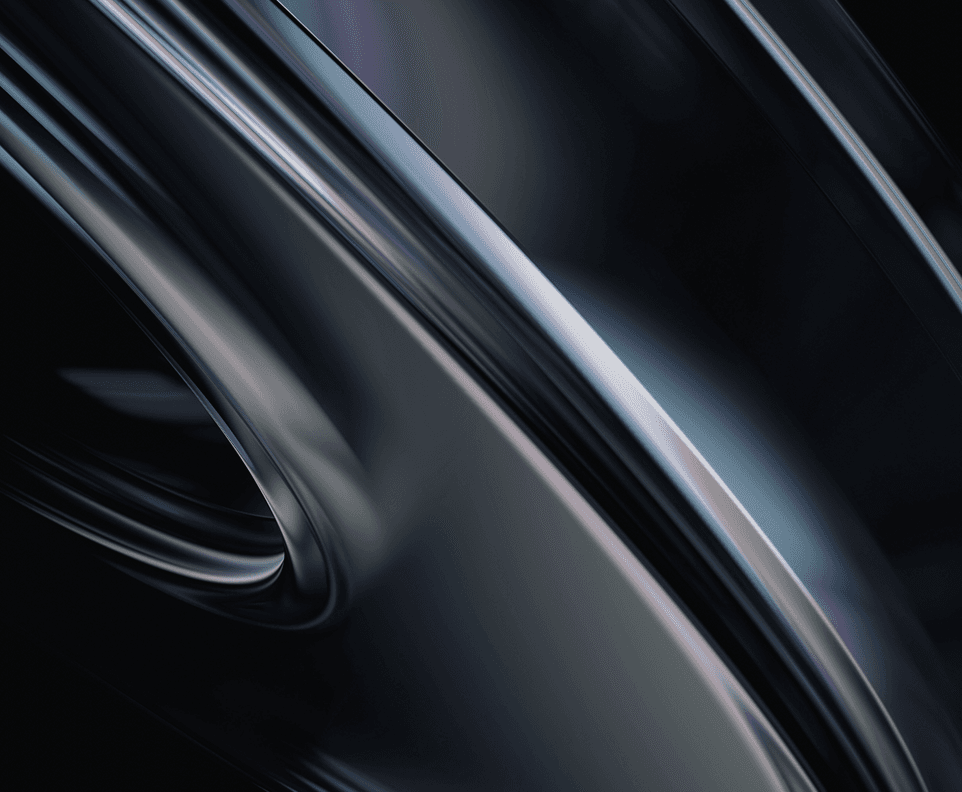
Apply your credits to renew your certifications
Attend a live, instructor-led class at a location near you or remotely, or train on your time over 4 months
Course material is geared for cyber security professionals with hands-on experience
Apply what you learn with hands-on exercises and labs
Conduct detailed, in-depth analysis on raw data from Mac and iOS cases. Gain confidence in your forensic analysis and incident response skills with hands-on labs.
FOR518 is a great course for forensics people and organizations that use Mac within their environments, and the labs were really engaging. Sarah is an expert in this field and a great instructor, and she's really responsive to our comments and questions.
FOR518 is the first non-vendor-based Mac and iOS incident response and forensics course that focuses students on the raw data, in-depth detailed analysis, and how to get the most out of their Mac and iOS cases. The intense hands-on forensic analysis and incident response skills taught in the course will enable analysts to broaden their capabilities and gain the confidence and knowledge to comfortably analyze any Mac or iOS device. The course includes 23 hands-on labs.


Sarah Edwards is a pioneering force in Apple forensics, having revolutionized the field through the creation of APOLLO—an open-source tool that deciphers macOS and iOS pattern-of-life data.
Read more about Sarah EdwardsExplore the course syllabus below to view the full range of topics covered in FOR518: Mac and iOS Forensic Analysis and Incident Response.
This section introduces the student to Mac and iOS essentials such as acquisition, timestamps, logical file system, and disk structure. Acquisition fundamentals are the same with Mac and iOS devices, but there are a few tips and tricks that can be used to successfully collect Mac and iOS systems for analysis.
This section explores how system settings, configurations, and log analysis on macOS and iOS devices can reveal user activity and support forensic investigations.
This section provides an in-depth exploration of the Apple File System (APFS), examining its unique structures, artifacts, and forensic value through hands-on analysis and comparison with other file systems.
This section delves into user data generated by native Apple applications, teaching students how to manually analyze key artifacts like emails, messages, photos, and location data to support forensic investigations.
This section covers advanced Apple-specific forensic topics, including pattern of life analysis, password cracking, malware detection, and various proprietary technologies like FindMy, Time Machine, and AirTags to support comprehensive investigations.
In this final course section, students will put their new All-Things-Apple forensic skills to the test by running through a real-life scenario.
Malware analysts face attackers’ capabilities head-on, ensuring the fastest and most effective response to and containment of a cyber-attack. You look deep inside malicious software to understand the nature of the threat – how it got in, what flaw it exploited, and what it has done, is trying to do, or has the potential to achieve.
Explore learning pathMonitor the organisation’s cybersecurity state, handle incidents during cyber-attacks and assure the continued operations of ICT systems.
Explore learning pathResponsible for identifying and assessing the capabilities and activities of cybersecurity insider threats; produces findings to help initialize and support law enforcement and counterintelligence activities and investigations.
Explore learning pathThis expert applies digital forensic skills to a plethora of media that encompass an investigation. The practice of being a digital forensic examiner requires several skill sets, including evidence collection, computer, smartphone, cloud, and network forensics, and an investigative mindset. These experts analyze compromised systems or digital media involved in an investigation that can be used to determine what really happened. Digital media contain footprints that physical forensic data and the crime scene may not include.
Explore learning pathResponsible for analyzing digital evidence from computer security incidents to derive useful information in support of system and network vulnerability mitigation.
Explore learning pathExecute digital forensic operations under demanding conditions, rapidly extracting critical intelligence from diverse devices. Leverage advanced threat hunting and malware analysis skills to neutralize sophisticated cyber adversaries.
Explore learning pathThis expert applies digital forensic skills to a plethora of media that encompasses an investigation. If investigating computer crime excites you, and you want to make a career of recovering file systems that have been hacked, damaged or used in a crime, this may be the path for you. In this position, you will assist in the forensic examinations of computers and media from a variety of sources, in view of developing forensically sound evidence.
Explore learning pathAnalyze network and endpoint data to swiftly detect threats, conduct forensic investigations, and proactively hunt adversaries across diverse platforms including cloud, mobile, and enterprise systems.
Explore learning pathAdd a GIAC certification attempt and receive free two practice tests. View pricing in the info icons below.
It was very interesting to learn that certain 'forensic' tools could report data as being encrypted even though one could still get other data.
This is the most comprehensive Mac class I've taken.

Get feedback from the world’s best cybersecurity experts and instructors

Choose how you want to learn - online, on demand, or at our live in-person training events

Get access to our range of industry-leading courses and resources