SEC595: Applied Data Science and AI/Machine Learning for Cybersecurity Professionals


Experience SANS training through course previews.
Learn MoreLet us help.
Contact usBecome a member for instant access to our free resources.
Sign UpWe're here to help.
Contact UsApply your credits to renew your certifications
Attend a live, instructor-led class from a location near you or virtually from anywhere
Course material is for individuals with an understanding of IT or cyber security concepts
Apply what you learn with hands-on exercises and labs
Gain essential cybersecurity skills to quickly detect, respond to, and remediate threats. Learn how to protect critical information and technology assets, whether on-premises or in the cloud.
Overall, my learning experience was vital, and I see practical steps and methods that I can use when I start back work. This course changed my perspective on Cyber Security and I’m thankful for the opportunity to be around leaders in the industry.
Information security is about focusing your defenses on the areas that matter most, particularly as they relate to the unique needs of your organization. In SEC401J: Security Essentials – Network, Endpoint, and Cloud (Japanese), you’ll learn foundational knowledge in information security, focusing on network, endpoint, and cloud defenses tailored to organizational needs. The course covers detecting and responding to threats to secure systems effectively and minimize impact.


Bryan is a SANS Senior Instructor and author of SEC401. With 30+ years of cybersecurity experience and 22 GIAC certifications—including the prestigious GSE—he's trained professionals from the FBI, NATO, and the UN. He is the CEO of Xploit Security Inc.
Read more about Bryan SimonExplore the course syllabus below to view the full range of topics covered in SEC401J: Security Essentials - Network, Endpoint, and Cloud (Japanese).
This section covers the need for a defensible network architecture, emphasizing timely threat detection, sensitive data protection, and understanding protocol vulnerabilities. It also explores cloud security, AI, and adversarial tactics, equipping students with foundational knowledge in network, cloud, AI, and wireless security.
This section addresses large-scale threats and defense-in-depth strategies, focusing on IAM, authentication, and password security as key components of cloud security. It covers frameworks like CIS, NIST, and MITRE ATT&CK® for network and data protection, and explores mobile device security, including BYOD and MDM.
This section covers identifying vulnerabilities and establishing a vulnerability assessment program, with a focus on modern attack methods and web application security. It also addresses detecting post-compromise actions through effective logging, followed by guidance on incident response planning.
This section explores cryptography as a key security tool, covering essential concepts to protect organizational assets. It then examines prevention and detection technologies, like firewalls, intrusion prevention, and detection systems, focusing on their application at both the network and endpoint levels.
This section covers the essentials of Windows security, addressing modern complexities like Active Directory, PKI, BitLocker, and endpoint security. It provides tools for streamlining and automating security tasks across both on-premises and Azure environments, equipping you with a strong foundation in Windows security, automation, and auditing.
This section provides practical guidance on securing Linux systems, catering to both beginners and advanced administrators. It covers Linux security fundamentals, including containerization for cloud computing, and concludes with a review of macOS security, clarifying its capabilities and limitations within a UNIX-based environment.
Enroll your team as a group or arrange a private session for your organization. We’ll help you choose the format that fits your goals.
SEC401 gives you a fantastic knowledge base to build on, and I would say it's essential for anyone working in cybersecurity.
Excellent material for security professionals wanting a deeper level of knowledge on how to implement security policies, procedures, and defensive mechanisms in an organization.
SEC401 has been an excellent experience all around. It is content-heavy and rich, and regardless of your technical ability and experience, you will leave with a far better understanding of many aspects of cybersecurity.
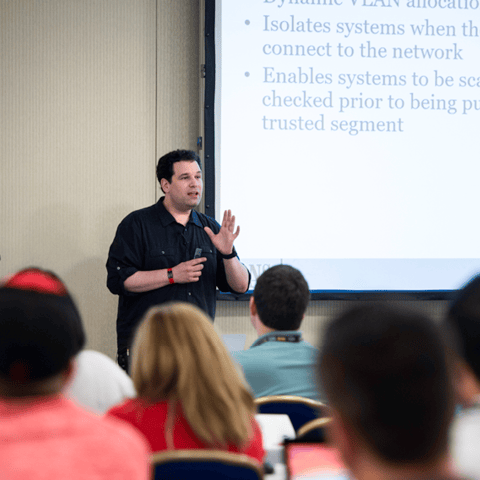
Get feedback from the world’s best cybersecurity experts and instructors
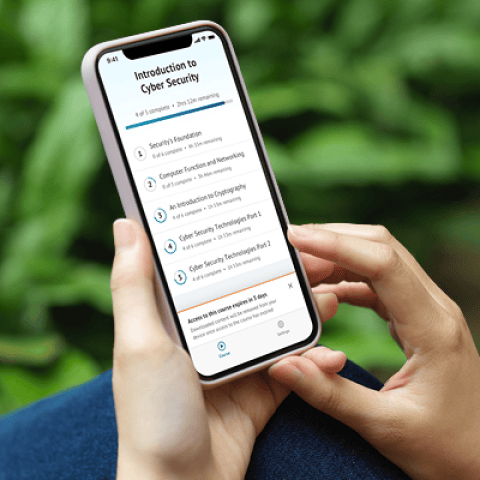
Choose how you want to learn - online, on demand, or at our live in-person training events

Get access to our range of industry-leading courses and resources