SEC595: Applied Data Science and AI/Machine Learning for Cybersecurity Professionals


Experience SANS training through course previews.
Learn MoreLet us help.
Contact usBecome a member for instant access to our free resources.
Sign UpWe're here to help.
Contact Us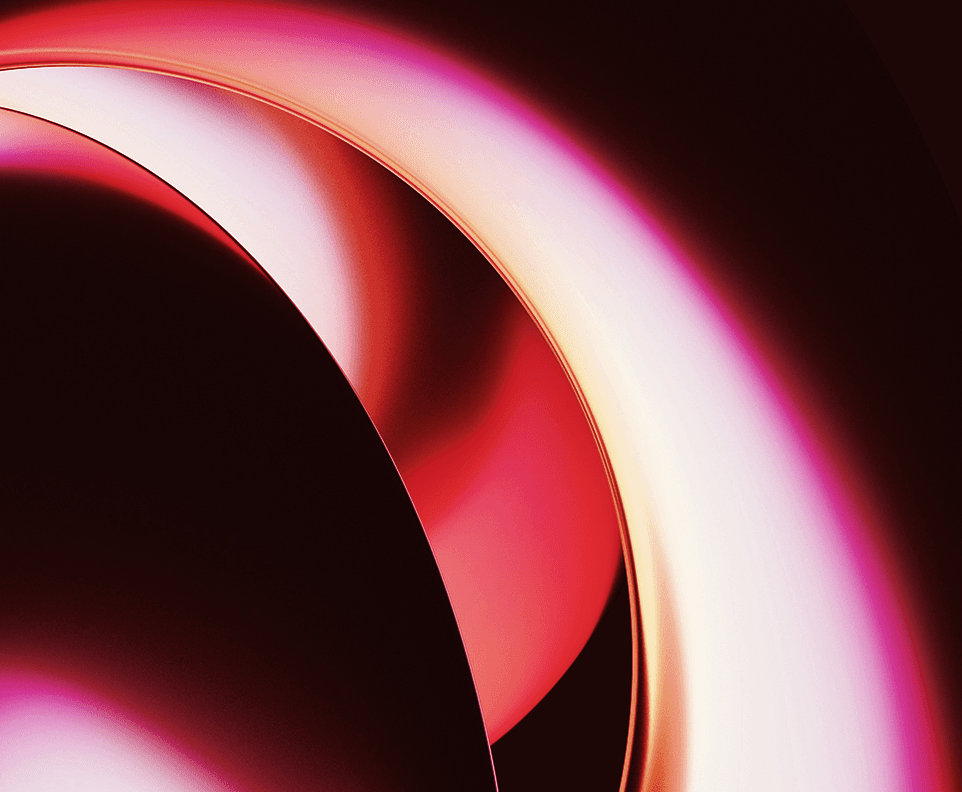
Apply your credits to renew your certifications
Attend a live, instructor-led class at a location near you or remotely, or train on your time over 4 months
Course material is geared for cyber security professionals with hands-on experience
Apply what you learn with hands-on exercises and labs
Sharpen elite professional security skills forging stealthy Windows implants, customized shellcode, and command and control frameworks that evade contemporary defenses.
As someone working in government contracting, I feel like this course has singularly provided me with new skills that I would not have otherwise gained. And - notably - without being remotely boring. Nothing is busy work, none of the material is of the 'check the box' nature - it's all valuable and has real-world application. I think if I could only recommend one SANS course to an aspiring CNO developer, it would be this one.
SEC670 equips cybersecurity professionals to engineer purpose-built offensive tools for Windows environments. The industry faces a critical talent deficit in this specialized domain, as traditional academic institutions fail to address the nuanced requirements for modern tool development. Students engage in intensive hands-on lab experiences, creating custom-compiled programs that navigate contemporary defenses. Hands-on exercises introduce techniques employed by sophisticated threat actors, strengthening students’ expertise in leveraging Windows APIs, process injection, and persistence mechanisms. Through strategic application of C++ programming, analysts develop the capacity to craft tailored implants, manipulate shellcode, and establish covert command channels—skills that fundamentally elevate organizational security posture.


Jonathan is an officer in the Maryland Air National Guard serving as a cyberspace capabilities developer. With expertise in Windows implant development and kernel research, he brings practical defensive and offensive cybersecurity experience to SANS.
Read more about Jonathan ReiterExplore the course syllabus below to view the full range of topics covered in SEC670: Red Teaming Tools - Developing Windows Implants, Shellcode, Command and Control.
Section one introduces Windows Internals and programming fundamentals for offensive tool development. Students address key differences between Linux and Windows, Windows data types, calling conventions, and core Windows API programming techniques.
Section two explores programmatic reconnaissance techniques for comprehensive target environment mapping, covering system information gathering, process enumeration, filesystem exploration, and network intelligence collection.
Section three focuses on post-access techniques including process injection, PE header parsing, thread manipulation, and privilege escalation methodologies for advanced system interaction.
Section four explores multiple persistence techniques to maintain system access through reboots and unexpected disruptions using various Windows system mechanisms.
Section five equips students with advanced techniques for shellcode execution, antivirus evasion, and command-and-control communication, enabling sophisticated offensive tool development.
Section six is an immersive Capture the Flag challenge requiring students to apply learned skills in complex, real-world scenario simulations, testing custom tool development abilities.
Monitor and analyze activity across cloud environments, proactively detect and assess threats, and implement preventive controls and targeted defenses to protect critical business systems and data.
Explore learning pathWhen purchasing a live, instructor-led course, add 4 months of online access. View price in the info icons below.
Add 6 months of hands-on skills practice. Add to your cart when purchasing your course.

Get feedback from the world’s best cybersecurity experts and instructors

Choose how you want to learn - online, on demand, or at our live in-person training events

Get access to our range of industry-leading courses and resources