SEC595: Applied Data Science and AI/Machine Learning for Cybersecurity Professionals


Experience SANS training through course previews.
Learn MoreLet us help.
Contact usBecome a member for instant access to our free resources.
Sign UpWe're here to help.
Contact Us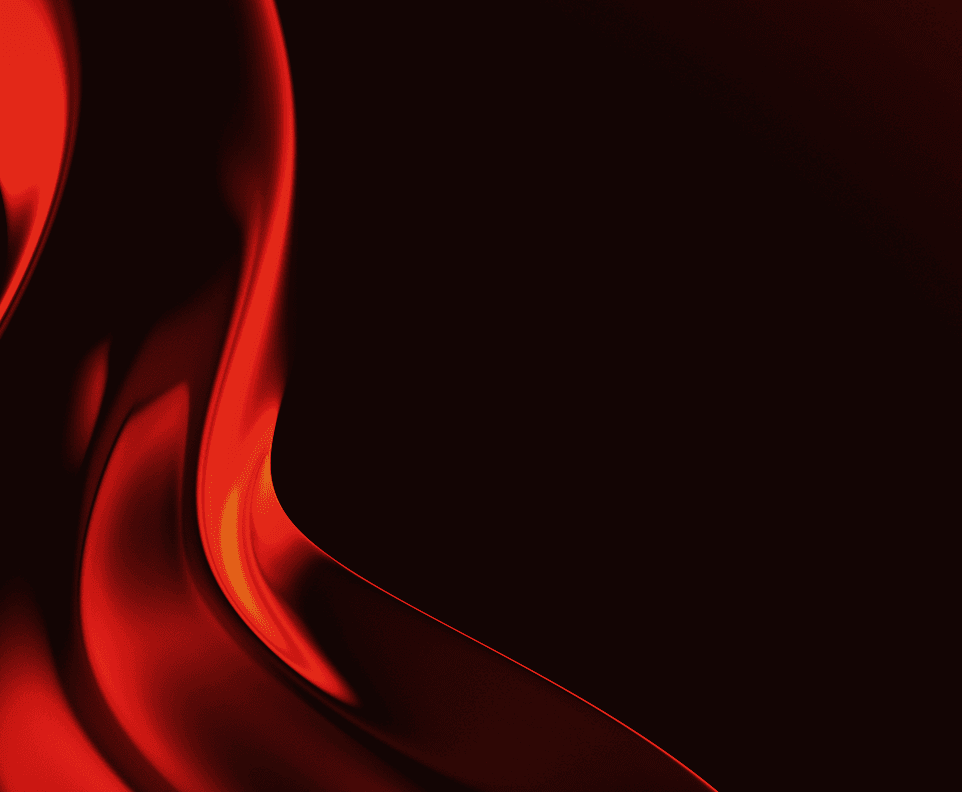
Apply your credits to renew your certifications
Attend a live, instructor-led class at a location near you or remotely, or train on your time over 4 months
Course material is geared for cyber security professionals with hands-on experience
Apply what you learn with hands-on exercises and labs
Learn to comprehensively assess and test the security of iOS and Android devices and applications through hands-on analysis and penetration testing techniques.
Very well organized, absolutely interesting and fun. Very effective way of getting passionate about as well as learning to analyze apps.
This intensive mobile pen test course equips security professionals with advanced skills to evaluate and test mobile device security across iOS and Android platforms. Through hands-on exercises using the Corellium platform, you'll learn to analyze applications, identify vulnerabilities, and conduct thorough penetration testing specific to mobile devices. The course covers everything from platform architecture and security controls to advanced dynamic analysis techniques and malware assessment. You'll gain practical experience with industry-standard tools and methodologies, including OWASP MASVS, while learning to effectively communicate risks to stakeholders. Whether you're assessing built-in features or third-party applications, you'll develop the expertise needed to protect your organization's mobile infrastructure.


Jeroen’s co-authorship of OWASP's MSTG and MASVS standards, along with his pivotal role in the Cyber Security Challenge Belgium, has redefined mobile app security and inspired the next generation of cybersecurity talent.
Read more about Jeroen BeckersExplore the course syllabus below to view the full range of topics covered in SEC575: iOS and Android Application Security Analysis and Penetration Testing.
This section provides a comprehensive examination of iOS security architecture and penetration testing methodologies. Using Corellium's virtualized environment, students gain hands-on experience analyzing iOS security controls, application data storage, and inter-app communications. We also cover jailbreaking techniques and malware threat assessment.
Section two delves into Android's open-source architecture and varied security landscape. Students learn Android's unique inter-app communication methods, including services, intents, and content providers. Participants gain experience with root access techniques, filesystem analysis, and malware investigation, including ransomware and banking trojans.
This section focuses on evaluating mobile application risks through static analysis techniques. Students learn to use both automated and manual assessment tools for iOS and Android apps, progressing from simple to obfuscated applications. Special attention is given to analyzing various application frameworks and their specific security challenges.
Building on static analysis skills, this section explores runtime application analysis and modification. Students learn to use advanced instrumentation frameworks for both Android and iOS, including Cycript, Frida, and Objection. The section concludes with implementing the OWASP MASVS standard for comprehensive security assessment.
The final technical section's topic focuses on comprehensive mobile penetration testing, including back-end server assessment and man-in-the-middle attacks. Students learn to bypass security controls, access locked devices, and create sophisticated Remote Access Trojans for red team engagements.
This culminating section integrates all course concepts into a comprehensive practical challenge. Students analyze multiple applications and forensic images, identifying vulnerabilities and sensitive data exposure while applying real-world mobile security assessment techniques.
Add a GIAC certification attempt and receive free two practice tests. View pricing in the info icons below.
SEC575 is directly useful training - both to penetration testers and developers.
You think you know cybersecurity, then you take SANS SEC575 and - bam! - you realize there is so much more to learn!

Get feedback from the world’s best cybersecurity experts and instructors

Choose how you want to learn - online, on demand, or at our live in-person training events

Get access to our range of industry-leading courses and resources