SEC595: Applied Data Science and AI/Machine Learning for Cybersecurity Professionals


Experience SANS training through course previews.
Learn MoreLet us help.
Contact usBecome a member for instant access to our free resources.
Sign UpWe're here to help.
Contact Us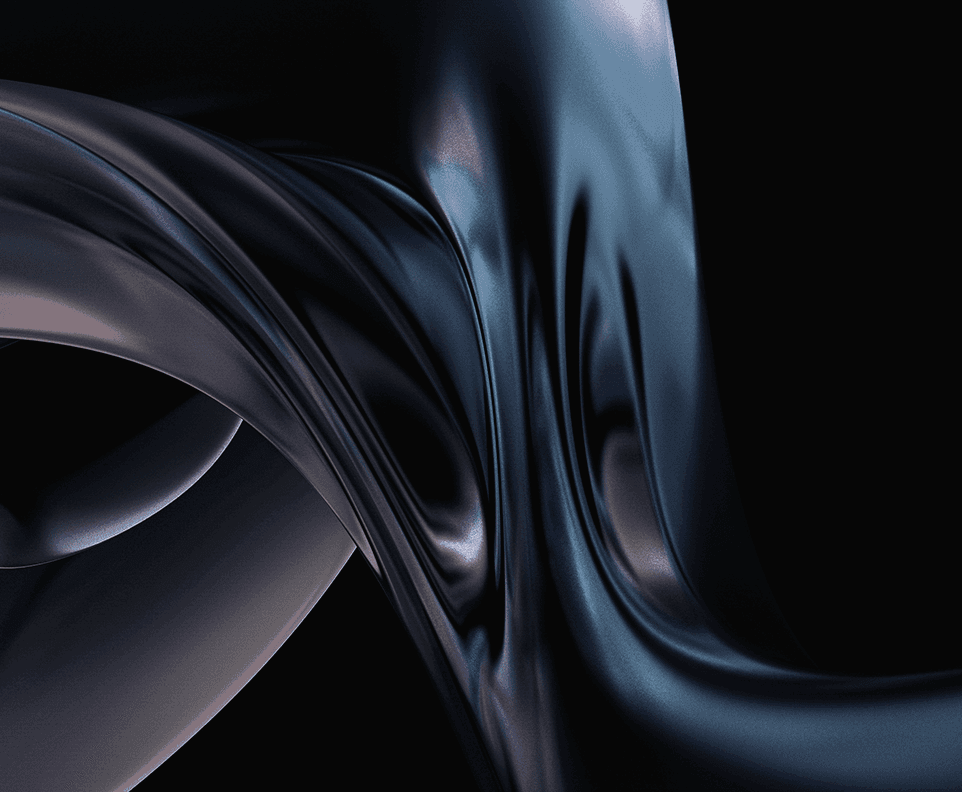
Apply your credits to renew your certifications
Attend a live, instructor-led class at a location near you or remotely, or train on your time over 4 months
Course material is geared for cyber security professionals with hands-on experience
Apply what you learn with hands-on exercises and labs
Learn the skills you need to identify, analyze, and respond to attacks on Linux platforms and how to use threat hunting techniques to find stealthy attackers who can bypass existing controls.
I would recommend this course to anyone who is planning to respond to any linux based systems. It greatly increased my knowledge and confidence in the area.
This Linux Threat Hunting & Incident Response course provides responders and threat hunting teams with advanced skills to hunt down, identify, counter, and recover from a wide range of threats within enterprise networks, including advanced persistent threat (APT) nation-state adversaries, organized crime syndicates, and hacktivism. Constantly updated, the course addresses today's incidents by teaching hands-on incident response and threat hunting tactics and techniques that elite responders and hunters are successfully using to combat real-world breach cases. The course also supports preparation for the GLIR certification (GIAC Linux Incident Response), a credential that validates your expertise in Linux threat hunting and Linux incident response within enterprise environments.


With FOR577, Taz has authored the first course to systematize threat hunting on Linux systems. His operational leadership—from military intelligence to heading a FTSE100 CSIRT—has fortified global cyber defense capabilities across sectors.
Read more about Tarot (Taz) WakeExplore the course syllabus below to view the full range of topics covered in FOR577: LINUX Incident Response and Threat Hunting.
Section one introduces the fundamentals of incident response, with a focus on threats in Linux environments. It covers the SANS six-step methodology, introduces a hands-on intrusion scenario for practical learning, and emphasizes the use of Linux tools for forensic analysis, threat hunting, and the development of actionable cyber threat intelligence.
This section focuses on the essential skills and tools needed for collecting and analyzing disk evidence. It teaches how to acquire and examine data from storage devices to uncover attack details, understand adversary behavior, and extract forensic artifacts using tools like The Sleuth Kit and disk imaging techniques across various Linux file systems.
This section looks at how to use the data logged by the operating system to profile the device and analyze boot sequences, kernel activity, logins and user events. We’ll also cover default log data, Auditd, and the Operating System Journal.
This section focuses on scaling incident response for enterprise environments, introducing practical tools like OSSEC and Velociraptor as cost-effective Linux EDR solutions. It also explores Linux memory analysis, emphasizing volatile data collection and live response techniques to efficiently investigate intrusions without full memory dumps.
This section emphasizes rapid triage techniques and timeline analysis to enhance large-scale incident response. It introduces tools for quickly assessing systems, teaches methods for building and analyzing timelines, explores common anti-forensic tactics used by attackers, and concludes with strategies for improving Linux-based IR workflows.
This capstone exercise will enable you to leave the course with hands-on experience investigating realistic attacks, curated by a cadre of instructors with decades of experience fighting advanced threats from attackers ranging from nation-states to financial crime syndicates and hacktivist groups.
This role collects and analyzes information about threats, searches for undetected threats and provides actionable insights to support cybersecurity decision-making. Find the SANS courses that map to the Threat Management SCyWF Work Role.
Explore learning pathThis role investigates, analyzes and responds to cyber incidents. Find the SANS courses that map to the Incident Response SCyWF Work Role.
Explore learning pathAdd a GIAC certification attempt and receive free two practice tests. View pricing in the info icons below.
A lot of new knowledge and some refresh of forgotten skills.
I would recommend this course to both newbies and seasoned Linux forensicates as there are a number of key inputs that really help provide some of the fundamentals.
I would recommend this for those in hunt or forensics teams or anyone who is working primarily with Linux and interested in focusing more heavily on the cybersecurity aspects of their work.
10/10, can't wait to practice what I learned in a real incident.

Get feedback from the world’s best cybersecurity experts and instructors

Choose how you want to learn - online, on demand, or at our live in-person training events

Get access to our range of industry-leading courses and resources