SEC595: Applied Data Science and AI/Machine Learning for Cybersecurity Professionals


Experience SANS training through course previews.
Learn MoreLet us help.
Contact usBecome a member for instant access to our free resources.
Sign UpWe're here to help.
Contact Us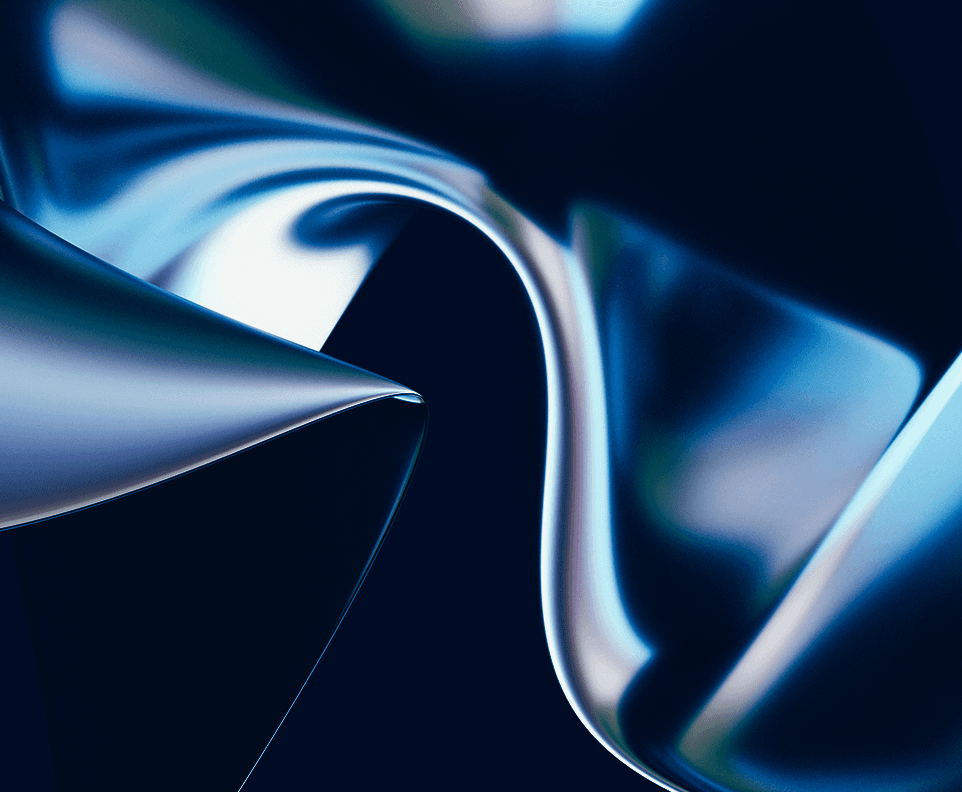
Apply your credits to renew your certifications
Attend a live, instructor-led class at a location near you or remotely, or train on your time over 4 months
Course material is geared for cyber security professionals with hands-on experience
Apply what you learn with hands-on exercises and labs
Gain hands-on, cross-disciplinary cyber defense skills and prepare for CERT/CSIRT roles with 25+ labs using real cyber tools for network security, malware analysis, SecOps, forensics, and more.
This is the best technical training course I have ever taken. SEC501 exposed me to many valuable concepts and tools but also gave me a solid introduction to those tools so that I can continue to study and improve on my own.
As cyberattacks grow more sophisticated and damaging, enterprises must adopt a comprehensive PREVENT-DETECT-RESPOND strategy to protect critical data and maintain resilient network defenses. SEC501: Advanced Security Essentials – Enterprise Defender equips security professionals with the hands-on skills and knowledge needed to audit, harden, monitor, and defend infrastructure across both on-premises and cloud environments. By strengthening prevention, enhancing detection, and streamlining incident response, organizations can reduce risk, mitigate the impact of breaches, and continuously improve their cybersecurity posture.


After a malicious attack in his lab, Ross pivoted from neuroscience to cybersecurity, driven by a passion for safeguarding digital assets. He has dedicated over three decades to fortifying enterprise defenses and mentoring future cyber leaders.
Read more about Ross Bergman

Dave Shackleford, founder of Voodoo Security, has advanced cybersecurity through his leadership roles, including serving as CTO for the Center for Internet Security, where he coordinated the first published virtualization security benchmarks.
Read more about Dave ShacklefordExplore the course syllabus below to view the full range of topics covered in SEC501: Advanced Security Essentials - Enterprise Defender.
In this course section we will discuss published security benchmarks, vendor guidance to secure various products, and regulatory requirements and how they impact defending infrastructure against specific attacks.
This course section will present the variety of tests that can be run against an enterprise, and show how to perform effective penetration tests to better understand the security posture for network services, operating systems, and applications.
This course section will start with a brief introduction to network security monitoring, followed by a refresher on network protocols, with an emphasis on fields to look for as security professionals.
Students will learn how incident response currently operates, after years of evolving, in order to address the dynamic procedures used by attackers to conduct their operations.
In this course section, we will define each of the most popular types of malware and walk through multiple examples. The four primary phases of malware analysis will be covered: Fully Automated Analysis, Static Properties Analysis, Interactive Behavior Analysis, and Manual Code Reversing.
This final course section will serve as a real-world challenge for students by requiring them to work in teams, use the skills they have learned throughout the course, think outside the box, and solve a range of problems from simple to complex.
This role uses cybersecurity tools to protect information, systems and networks from cyber threats. Find the SANS courses that map to the Protection SCyWF Work Role.
Explore learning pathAssesses systems and networks to ensure compliance with policies and identify vulnerabilities in support of secure and resilient operations.
Explore learning pathResponsible for planning, implementing, and operating network services and systems, including hardware and virtual environments.
Explore learning pathImplements and maintains network services, including hardware and virtual systems, ensuring operational support for infrastructure platforms.
Explore learning pathThis role uses monitoring and analysis tools to identify and analyze events and to detect incidents. Find the SANS courses that map to the Defense SCyWF Work Role.
Explore learning pathResponsible for developing and conducting cybersecurity awareness, training, or education.
Explore learning pathResponsible for testing, implementing, deploying, maintaining, and administering infrastructure hardware and software for cybersecurity.
Explore learning pathResponds to and investigates network cyber incidents, performing analysis to mitigate threats and maintain cybersecurity in enclave environments.
Explore learning pathAdd a GIAC certification attempt and receive free two practice tests. View pricing in the info icons below.
The disciplines/skills taught in SEC501 were exactly what my career and team needed to mature our SOC. Bryce Galbraith was an amazing, extremely knowledgeable instructor who kept all of the material interesting and fun.
I would recommend SEC501 as a strong foundation to any security practitioner role. It is broad but assumes a reasonable level of technical proficiency that is refreshing.
SEC501 offers a great explanation of Net Defense best practices that often get overlooked.
A must for cyber security professionals!

Get feedback from the world’s best cybersecurity experts and instructors

Choose how you want to learn - online, on demand, or at our live in-person training events

Get access to our range of industry-leading courses and resources