SEC595: Applied Data Science and AI/Machine Learning for Cybersecurity Professionals


Experience SANS training through course previews.
Learn MoreLet us help.
Contact usBecome a member for instant access to our free resources.
Sign UpWe're here to help.
Contact Us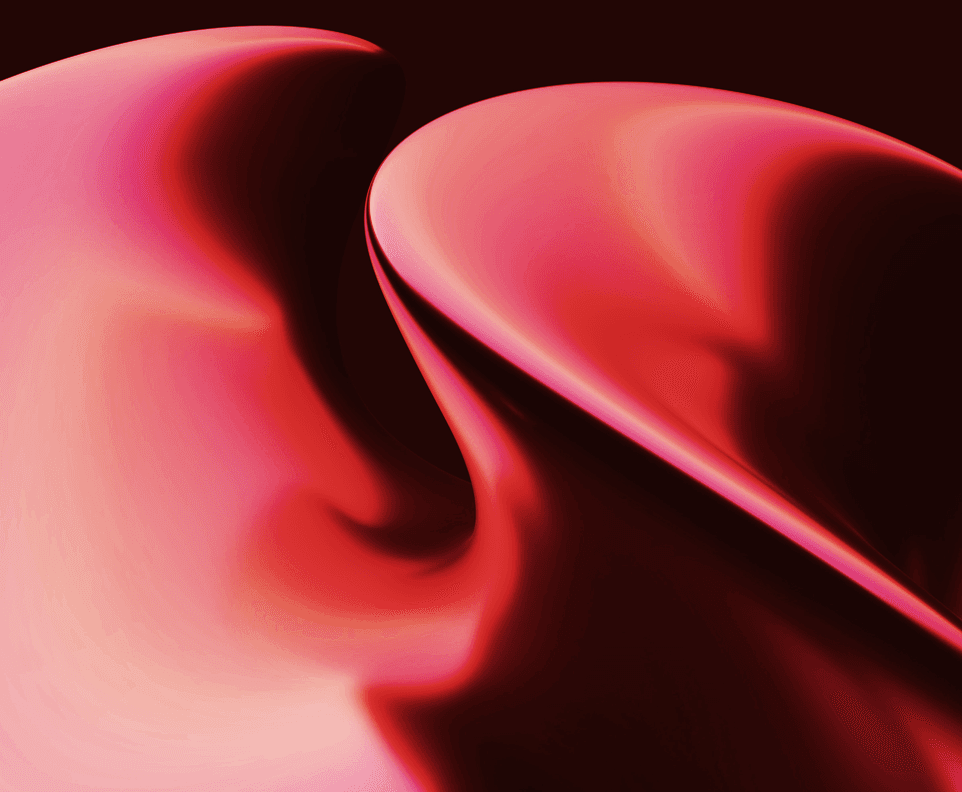
Apply your credits to renew your certifications
Attend a live, instructor-led class at a location near you or remotely, or train on your time over 4 months
Course material is geared for cyber security professionals with hands-on experience
Apply what you learn with hands-on exercises and labs
Advanced purple team training empowers security professionals to simulate sophisticated threat actor techniques through comprehensive adversary emulation across complex enterprise environments.
Overall SEC699 was the best course I've followed as an Incident Responder and SOC analyst. It simulates the real-world attacks and defending possibilities using numerous kinds of techniques. It provided me with a structure and focus on how to mature our current SOC capabilities.
SEC699 delivers cutting-edge purple team training that immerses IT security professionals in advanced adversary emulation techniques. Participants will explore real-world threat actor strategies across dynamic enterprise settings, focusing on detection and emulation methodologies. With 60% hands-on lab time, students will develop skills in automation, tooling, planning, and executing complex adversary scenarios using tools like Covenant and Caldera. The course progressively builds expertise from foundational concepts to intricate purple team techniques, culminating in comprehensive threat actor emulation plans.


NVISO co-founder and SANS Senior Instructor, leading cybersecurity education in advanced adversary tactics. Experienced in offensive security with extensive background in penetration testing and ethical hacking across Europe.
Read more about Erik Van Buggenhout

Jean-François is based in Portugal, where he is the CEO of Offensive Guardian, a boutique red and purple teaming shop providing freelance services to various organizations. He has worked for other noteworthy firms, including, but not limited to: Neuvik, TrustedSec, Fortra's Cobalt-Strike team, and NVISO.
Read more about Jean-François MaesExplore the course syllabus below to view the full range of topics covered in SEC699: Advanced Purple Teaming - Adversary Emulation & Detection Engineering.
Foundations for advanced purple team techniques, focusing on lab infrastructure deployment, purple team processes, detection engineering, and adversary emulation. Students will explore automation, tooling, and detection strategies through comprehensive hands-on exercises.
Comprehensive exploration of current attack strategies and endpoint defense mechanisms. Students will investigate Microsoft's built-in security features, understand bypass techniques for AMSI, AppLocker, and Attack Surface Reduction, and examine advanced Endpoint Detection & Response (EDR) evasion strategies.
Deep dive into Active Directory reconnaissance, credential theft, and advanced lateral movement techniques. Students will explore comprehensive methods for enumerating AD resources, stealing credentials, and executing sophisticated attack strategies across network environments.
Examination of persistence strategies within Active Directory environments, focusing on advanced techniques for maintaining unauthorized access. Students will investigate complex methods like COM object hijacking, WMI persistence, and stealthy AD infiltration techniques.
Comprehensive threat actor emulation, developing and executing plans for sophisticated threat groups. Students will create detailed scenarios for APT-33, EvilCorp, APT-28, APT-34, and Turla, using advanced tools like Caldera, Covenant, and Prelude Operator.
In this fairly recent job position, you have a keen understanding of both how cybersecurity defenses (“Blue Team”) work and how adversaries operate (“Red Team”). During your day-today activities, you will organize and automate emulation of adversary techniques, highlight possible new log sources and use cases that help increase the detection coverage of the SOC, and propose security controls to improve resilience against the techniques. You will also work to help coordinate effective communication between traditional defensive and offensive roles.
Explore learning pathMonitor and analyze activity across cloud environments, proactively detect and assess threats, and implement preventive controls and targeted defenses to protect critical business systems and data.
Explore learning pathWhen purchasing a live, instructor-led course, add 4 months of online access. View price in the info icons below.
Add 6 months of hands-on skills practice. Add to your cart when purchasing your course.

Get feedback from the world’s best cybersecurity experts and instructors

Choose how you want to learn - online, on demand, or at our live in-person training events

Get access to our range of industry-leading courses and resources