SEC595: Applied Data Science and AI/Machine Learning for Cybersecurity Professionals


Experience SANS training through course previews.
Learn MoreLet us help.
Contact usBecome a member for instant access to our free resources.
Sign UpWe're here to help.
Contact Us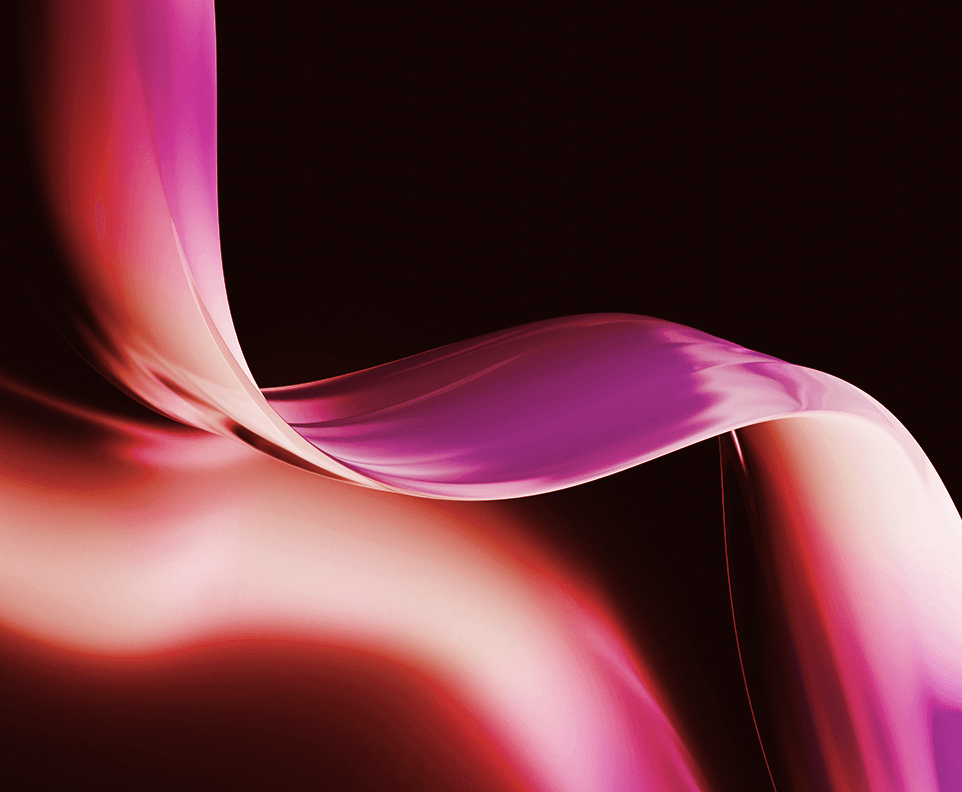
Apply your credits to renew your certifications
Attend a live, instructor-led class at a location near you or remotely, or train on your time over 4 months
Course material is geared for cyber security professionals with hands-on experience
Apply what you learn with hands-on exercises and labs
Learn advanced defensive techniques through hands-on labs and real-world scenarios to effectively prevent, detect, and respond to sophisticated cyber-attacks through a purple team strategy.
SEC599 has fantastic labs and walkthroughs of present-day offensive techniques and defensive options. I like how there are topics that can help a broad base of environments from the "basics" (e.g. set simple and straightforward policies and configuration) to the more "advanced" (e.g. honeypots and canaries) for various security maturity levels.
SEC599 is an intensive, hands-on course designed to equip security professionals with practical skills for defending against advanced cyber threats. Through more than 20 hands-on labs and a culminating full-day Defend-the-Flag exercise, students learn how to implement effective security controls across the entire attack chain. The course combines real-world attack analysis, adversary emulation, and defensive strategy implementation using industry-standard frameworks like MITRE ATT&CK and Cyber Kill Chain.
From building custom sandboxes to detecting lateral movement and preventing command and control communications, students gain practical experience with modern security tools and techniques. The course emphasizes both prevention and detection, ensuring professionals can both stop attacks and quickly identify when defenses have been breached. It also prepares students for the GDAT certification, validating their expertise in purple team tactics and advanced adversary defense.


NVISO co-founder and SANS Senior Instructor, leading cybersecurity education in advanced adversary tactics. Experienced in offensive security with extensive background in penetration testing and ethical hacking across Europe.
Read more about Erik Van Buggenhout

Stephen Sims, an esteemed vulnerability researcher and exploit developer, has significantly advanced cybersecurity by authoring SANS's most advanced courses and co-authoring the "Gray Hat Hacking" series.
Read more about Stephen SimsExplore the course syllabus below to view the full range of topics covered in SEC599: Defeating Advanced Adversaries - Purple Team Tactics & Kill Chain Defenses.
Begin your journey with real-world attack analysis and hands-on experience compromising the SYNCTECHLABS virtual environment. Learn to leverage the Cyber Kill Chain and MITRE ATT&CK framework while understanding purple team methodologies and essential defensive tools.
Explore attacker techniques for payload delivery and execution, focusing on prevention and detection methods. Learn to implement controls against malicious executables and scripts, while gaining hands-on experience with YARA for payload description and SIGMA for use-case documentation.
Learn to integrate security into the software development lifecycle while implementing effective exploit mitigation techniques. Focus on both compile-time and run-time protections, persistence detection strategies, and command and control channel identification.
Focus on defending against lateral movement. Examine credential protection, Windows privilege escalation, and various attack strategies while implementing effective detection and deception techniques.
Address final attack stages including domain dominance prevention and data exfiltration detection. Learn to leverage threat intelligence effectively and perform incident response, with hands-on practice using advanced forensics tools.
Apply your newly acquired skills in a comprehensive, team-based Capture-The-Flag competition. Your environment is under attack and it’s up to you to identify how they got in, and what they’re doing once they obtained access.
Cyber Intelligence Analysts analyze evolving cyber threats, profile adversaries, and leverage intelligence platforms to proactively inform security decisions and mitigation strategies, bridging technical insights with strategic awareness.
Explore learning pathThis role collects and analyzes information about threats, searches for undetected threats and provides actionable insights to support cybersecurity decision-making. Find the SANS courses that map to the Threat Management SCyWF Work Role.
Explore learning pathIn this fairly recent job position, you have a keen understanding of both how cybersecurity defenses (“Blue Team”) work and how adversaries operate (“Red Team”). During your day-today activities, you will organize and automate emulation of adversary techniques, highlight possible new log sources and use cases that help increase the detection coverage of the SOC, and propose security controls to improve resilience against the techniques. You will also work to help coordinate effective communication between traditional defensive and offensive roles.
Explore learning pathMonitor and analyze activity across cloud environments, proactively detect and assess threats, and implement preventive controls and targeted defenses to protect critical business systems and data.
Explore learning pathEnroll your team as a group or arrange a private session for your organization. We’ll help you choose the format that fits your goals.
SEC599 gave me interesting insight into Exploit Guard that will certainly drive great conversation at work. Best labs of any class I've taken.
SEC599 has fantastic labs and walkthroughs of present day offensive techniques and defensive options. I like how there are topics that can help a broad base of of environments from the "basic" (e.g. set simple and straightforward policies and configuration) to the more "advanced" (e.g. honeypots and canaries) for various security maturity levels.
SEC599 is an excellent course. Every tool, technique, and process discussed during the course can be applied to real-world environments with little additional information required, and there isn't a single thing learned that can't be used to improve the cyber security position of clients.

Get feedback from the world’s best cybersecurity experts and instructors

Choose how you want to learn - online, on demand, or at our live in-person training events

Get access to our range of industry-leading courses and resources