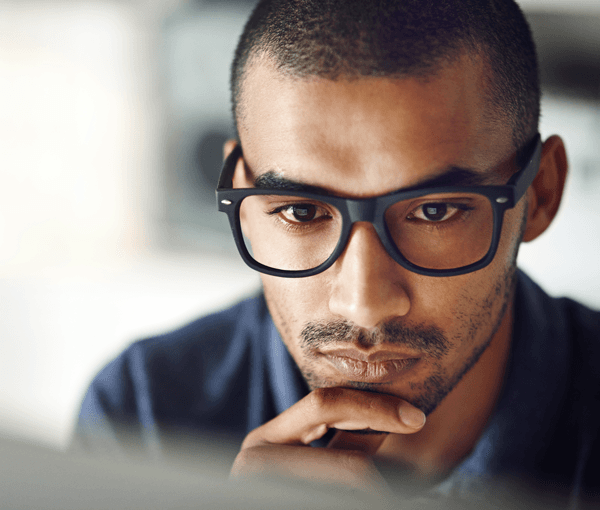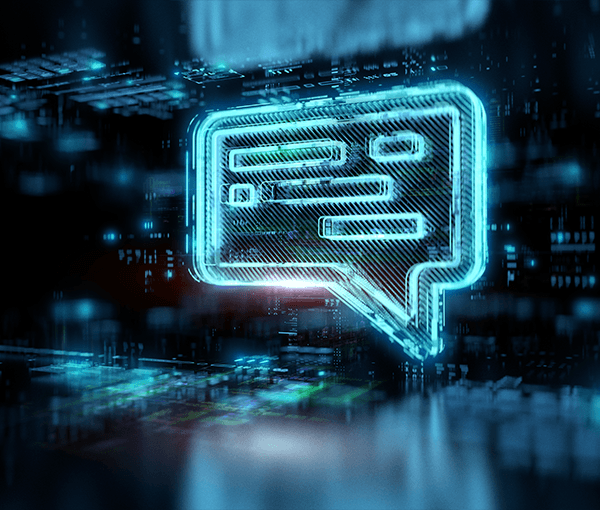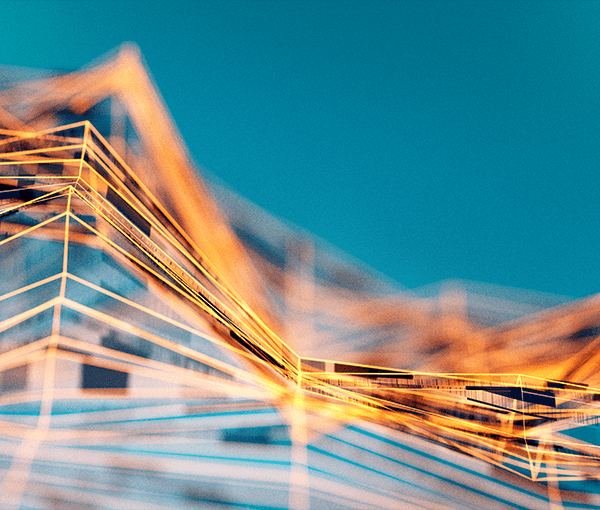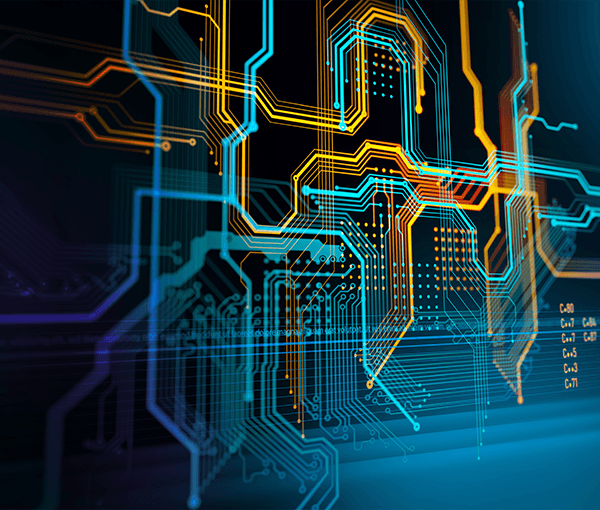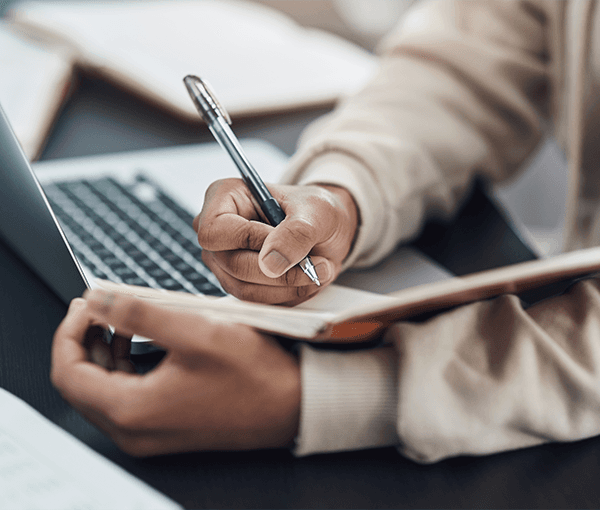SEC595: Applied Data Science and AI/Machine Learning for Cybersecurity Professionals

Stay informed with the latest cybersecurity insights and trending topics from SANS faculty and industry thought leaders. Explore in-depth analysis, training updates, and expert perspectives deepening your knowledge and skills.